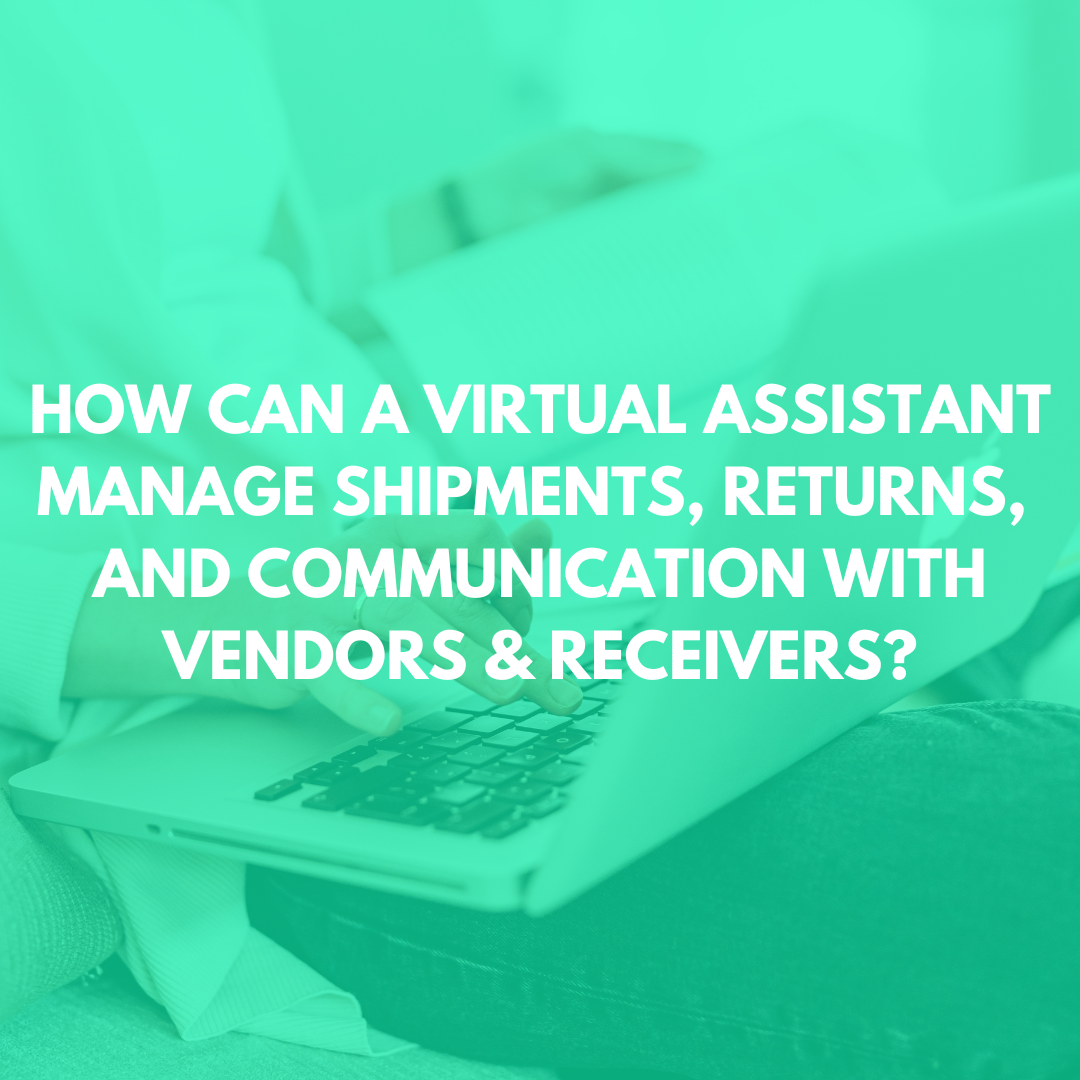Tracking shipments, coordinating with vendors and receivers, and handling returns is a time-consuming—and sometimes stressful—part of an interior design project. With so many moving parts, it’s easy for important details to slip through the cracks.
This is where a 4Dbiz Virtual Assistant can step in to help. By overseeing the entire shipping and receiving process, from vendor to warehouse to installation, our Administrative Assistants keep everything organized, documented, and moving forward. We handle the details behind the scenes so you can stay focused on design, clients, and the creative work that drives your business.
How does 4Dbiz support shipments, returns, and communication with vendors and receivers?
Our Virtual Administrative Assistants monitor order statuses, coordinate with vendors and receivers, and ensure every product arrives safely, on time, and ready for installation.
Here’s How We Support You:
Shipment Tracking and Vendor Communication
We track shipments from the moment a purchase order is placed, logging tracking numbers, estimated delivery dates, and shipping updates. We’ll communicate directly with vendors to confirm dispatch details, follow up on delays, and document every step for your records.
Receiver Communication
We stay in touch with receivers and warehouses to confirm arrivals, coordinate storage, and request inspection reports or photos as needed. We make sure all items are accounted for, damage reports are documented, and delivery dates are clearly communicated.
Returns and Replacements
If a product arrives damaged or incorrect, we initiate returns, request replacements, and coordinate pickup or reshipment with vendors.
Centralized Tracking and Documentation
All shipping confirmations, delivery notes, photos, and correspondence are stored in one organized system. This gives you complete visibility into what’s in transit, what’s been received, and what’s pending resolution.
General Process Questions
Can my Administrative Assistant communicate directly with vendors and receivers on my behalf?
Yes, your Administrative Assistant can communicate directly with vendors and receivers on your behalf. They can manage emails, calls, and follow-ups to confirm order details, shipping timelines, and delivery schedules. Your Assistant can also coordinate with receivers to verify arrivals, request inspection photos, and document any issues such as damages or missing items.
During onboarding, we’ll review your preferred communication style and determine whether your Assistant should sign emails as themselves or on behalf of your studio. We recommend setting up a company email address with your domain for your Assistant. This allows them to correspond directly with vendors and receivers as a seamless extension of your team.
Can my Administrative Assistant track multiple shipments from different vendors at once?
Yes! Your Admin Assistant can track dozens of shipments across multiple vendors, projects, and clients simultaneously. They’ll maintain an organized log with key details such as vendor names, product descriptions, tracking numbers, estimated arrival dates, and receiver status updates.
This centralized system keeps everything visible and up to date, so you always know exactly what’s in transit, what’s arrived, and what still needs follow-up.
How often will my Virtual Assistant provide updates on the status of shipments, returns, and communications with vendors and receivers?
You can choose how often you’d like updates — daily, weekly, or project-based — so you’re informed but not overwhelmed by constant notifications.
Will my Administrative Assistant know how to communicate with white-glove delivery services and warehouse teams?
Absolutely! Our Administrative Assistants are experienced in working with white-glove delivery companies and warehouse teams. They understand the terminology, protocols, and level of professionalism required to manage these communications.
From confirming delivery windows and providing access details to coordinating multi-vendor shipments, your Assistant will ensure everything is handled clearly and professionally, maintaining your brand’s reputation for organization and attention to detail.
Can my Virtual Assistant log and organize receiver reports (like photos, inspection notes, or delivery receipts)?
Yes, your Assistant can collect and organize all receiver documentation including photos, inspection reports, and signed delivery receipts in one centralized location. These files can be stored within your preferred project management software or securely in the 4Dbiz Portal, so every delivery record is easily accessible for future reference, warranty claims, or client updates.
How will my Administrative Assistant handle situations where items arrive damaged or incorrect?
If a delivery arrives damaged or incorrect, your Administrative Assistant will act immediately to resolve the issue. They’ll contact the vendor or receiver to document the issue, request replacement or repair options, and initiate return authorizations when needed.
Can my Administrative Assistant document return tracking and refunds for my records?
Yes. Your Administrative Assistant will log all return details including tracking numbers, vendor correspondence, refund confirmations, and replacement order updates, so you have a clear record of every transaction. This ensures you always have accurate, up-to-date documentation for your financial records and client updates without having to manage the process yourself.
How are returns tracked to make sure replacements are processed correctly?
Your Administrative Assistant can maintain a detailed log that links each return to its corresponding replacement order. They’ll follow up with vendors to confirm receipt of returned items, verify that replacements or credits have been issued, and update the status in your tracking system.
You’ll receive progress updates until every issue is fully resolved, giving you complete visibility and peace of mind that everything is being taken care of.
Can my Administrative Assistant log into vendor portals to check shipping status or request tracking updates?
Yes, your Administrative Assistant can log directly into vendor portals to track shipments, confirm delivery details, or request updates on pending orders. They can also verify product availability and follow up on backorders or replacements when needed.
How do I securely share vendor and software login credentials?
All vendor and software login credentials are stored securely within your User Profile in the 4Dbiz Portal. This system protects sensitive information while allowing your Administrative Assistant to access what they need to manage shipments, check order statuses, or request updates.
Tools and Technology Questions
What technologies are most common for managing shipments, returns, and communication with vendors and receivers?
There are a variety of platforms interior designers use to manage shipments, returns, and coordination with vendors and receivers. Below are some of the most common:
Design and Project Management Platforms
Studio Designer, DesignFiles, Mydoma, and Ivy: These all-in-one systems include tools for tracking purchase orders, managing shipments, logging delivery statuses, and storing receiver documentation. They allow your Administrative Assistant to update item statuses in real time so you always know what’s in transit, received, or pending return.
Procurement and FF&E Tracking
Materio: Built specifically for FF&E and procurement, Materio makes it easy to log order details, shipping timelines, and vendor communications in one place. It’s ideal for tracking product specifications and keeping tabs on multiple shipments across various projects.
Shipping and Tracking Platforms
ShipStation, AfterShip, or vendor-specific portals: These tools help track shipments from multiple vendors and carriers, consolidate tracking numbers, and send delivery alerts. Your Assistant can use these platforms to monitor transit progress and confirm successful deliveries.
Receiver and Warehouse Communication
Email, phone, and shared folders (Google Drive or Dropbox): These are often used to exchange inspection photos, delivery reports, and signed receipts between your Assistant and receiver teams.
Spreadsheets and Custom Logs
Google Sheets or Airtable: For designers who prefer a simple but customizable system, spreadsheets are often used to track vendor names, shipment dates, receiver confirmations, and return statuses. They can be formatted for quick visibility and updated in real time.
Can my Administrative Assistant work in the software and platforms I already use for managing shipments, returns, and communication with vendors and receivers?
Yes, your Administrative Assistant can work directly inside the platforms you already use to manage shipments, returns, and communication with vendors and receivers—seamlessly adapting to your existing system and processes.
This flexibility allows your Administrative Assistant to support your workflow while helping you maintain efficiency, organization, and consistency across every platform you use.
If I don’t have a preferred software or system in place for managing shipments, returns, and communication with vendors and receivers, can my Virtual Assistant set that up for me?
Absolutely. If you don’t already have a system for managing shipments, returns, or vendor and receiver communications, your Administrative Assistant can help you choose and implement one that fits your workflow.
During onboarding, we’ll review the tools you currently use and identify what’s missing — whether that’s a centralized tracking spreadsheet, a project management platform like Studio Designer or DesignFiles, or a simple shared folder for documentation.
From there, your Assistant can set up organized templates, create shipment tracking logs, and establish a consistent process for recording deliveries, damages, and returns. They can also integrate communication workflows between vendors, receivers, and your team to ensure everything stays documented and easy to access.
This setup not only saves time but also provides a clear, repeatable process for managing logistics across all your projects — keeping your operations smooth and stress-free.
Will my Virtual Assistant know how to use vendor portals?
Yes. Your 4Dbiz Administrative Assistant is experienced in navigating vendor and trade portals that are commonly used throughout the interior design industry. Whether you work with large national brands or smaller boutique suppliers, your Assistant will know how to locate the details they need to keep your orders and deliveries moving efficiently.
How does managing shipments, returns, and communication with vendors and receivers get delegated?
All delegation happens through the 4Dbiz Portal, our secure, custom-built platform that keeps your workflow organized and communication seamless. This is where you can communicate directly with your dedicated Administrative Assistant to delegate tasks, share project details, and track progress from start to finish.
Inside the Portal, you can:
Create and Assign Tasks
Submit new tasks with all the details your Virtual Assistant needs including descriptions, deadlines, step-by-step directions, and any supporting files.
Keep Communication Organized
Each task has its own built-in Task Discussion so conversations, updates, and clarifications stay attached to the right project. No more digging through emails or scattered chats.
Store Logins and Files Safely
Your login credentials and other important details are stored securely in one place, giving your Assistant quick access without compromising security.
Stay Streamlined and In Control
Because every file, message, and update lives inside the corresponding task, you always know exactly where things stand, without having to chase down information.
What do I need to provide to get my Administrative Assistant started with managing shipments, returns, and communication with vendors and receivers?
To get your Administrative Assistant up and running smoothly, we’ll gather a few key details during onboarding. This will help your Assistant understand how your logistics process currently works and ensures they have access to everything they need to take over confidently.
During onboarding, we’ll ask you to provide:
Vendor and Receiver Contacts
A list of your preferred vendors and receivers including contact names, emails, and phone numbers so your Assistant can communicate directly on your behalf.
Login Credentials and Account Access
Login credentials to your vendor and receiver portals and project management softwares, so your Assistant can check order statuses, download tracking information, coordinate deliveries, and log information.
Project and Order Information
Purchase orders, product lists, or current shipping updates related to open projects. This gives your Assistant a clear understanding of what’s in transit, what’s received, and what still needs follow-up.
Preferred Communication Style
Guidelines for how you’d like your Assistant to communicate with vendors, receivers, and your team, and whether they sign emails as themselves or on behalf of your studio.
Documentation Preferences
If you use a specific project management system for logging shipping updates, returns, or delivery notes, your Assistant can integrate into that workflow to keep everything organized and current.
What does the onboarding process look like?
Working with our Administrative Team begins with a one-time Onboarding process led by our Fractional COO, Samantha, alongside your dedicated Administrative Assistant. Through this process, your Assistant becomes fully trained in your business operations and ready to take tasks off your plate smoothly and efficiently.
Here’s what to expect:
- Length of Process: The Administrative Onboarding process typically takes 7–14 days, depending on your schedule and availability.
- Support: You will have both executive and assistant support. During Onboarding, we will get your Administrative Assistant aligned on your specific processes so they can begin working on your first administrative tasks.
- Deliverables: You’ll receive a Custom System of Procedures document tailored to your design process and internal workflows, so everyone operates from the same playbook moving forward.
What’s the turnaround time before my Administrative Assistant can take over managing shipments, returns, and communication with vendors and receivers?
After onboarding, your Administrative Assistant will be fully equipped to manage shipments, returns, and communication with vendors and receivers.