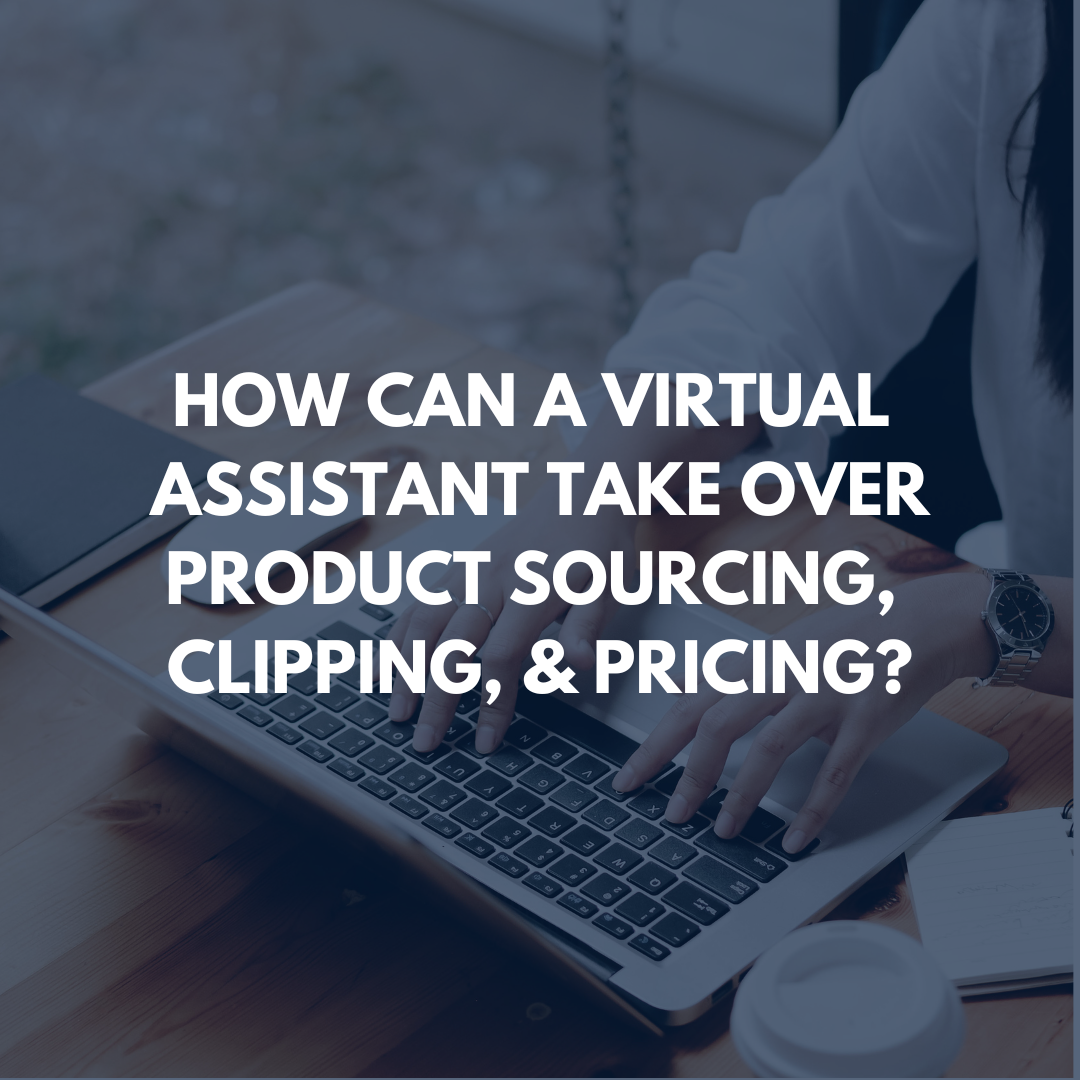Product sourcing, clipping, and pricing is one of the most detail-oriented aspects of an interior design project. Tracking down the perfect pieces, saving specs and finishes, updating pricing, and keeping vendor links organized can take hours.
That’s why delegating these tasks to a 4Dbiz Virtual Assistant can be a great solution. By offloading the behind-the-scenes work of sourcing, clipping, and pricing, you can stay focused on design development and client experience while a Virtual Assistant handles the organization, documentation, and follow-up that keeps your projects running smoothly.
How does 4Dbiz support product sourcing, clipping, and pricing?
At 4Dbiz our Virtual Administrative Assistants are trained in product sourcing, clipping, and pricing, ensuring every specification is documented accurately and easy to find when you need it.
Here’s how we support you:
Product Sourcing and Research
We research furnishings, finishes, lighting, and materials that fit your design direction and client budget, whether pulling from your preferred vendor list or exploring new trade sources.
Clipping and Documentation
Using platforms like DesignFiles, Materio, or Milanote, we clip product details, images, and specs to create organized libraries or mood boards. This keeps all your product data visually accessible and easy to reference for proposals or presentations.
Pricing and Budget Tracking
We record and maintain trade costs, retail pricing, and markups, updating totals in real time as items are approved or replaced. We can also flag backordered or discontinued products and suggest suitable alternatives.
Organization and Efficiency
Every product, vendor contact, and quote is stored in a centralized, easy-to-access system, so your project details stay consistent, up to date, and transparent across your team.
General Process Questions
How will my Virtual Assistant know where to look for products?
Your dedicated Administrative Assistant will learn your sourcing preferences during onboarding. We’ll review your design style, aesthetic goals, and the types of projects you typically take on so they understand what fits your vision. You can also share examples from past projects or inspiration boards to help guide their sourcing approach.
From there, your Assistant will know which categories, styles, and price points to prioritize when researching and presenting product options that align with your brand and client needs.
Can my Administrative Assistant use my existing vendor list or trade accounts?
Yes, your Assistant can work directly with your existing vendor lists and trade accounts to source, price, and organize products.
During onboarding, we’ll securely store your vendor contacts, account logins, and preferred ordering platforms inside the 4Dbiz Portal. From there, your Assistant can access vendor catalogs, request quotes, verify pricing and lead times, and track product availability — all while maintaining your established relationships and trade discounts.
If you already have an organized vendor directory, they’ll plug right into it. If not, your Assistant can help build one, complete with categories, contact details, and links, so your sourcing process becomes faster and more efficient over time.
Do I need to provide specifications for every product, or can my Administrative Assistant research options based on my design direction?
Your Administrative Assistant can work either from exact product specifications or from your overall design direction. If you already know the specific items you want, your Assistant can document, price, and organize those selections. But if you’re still in the concept phase, they can also research options that fit your design intent, budget, and aesthetic.
During onboarding, we’ll establish how much creative flexibility you’d like your Assistant to have when sourcing, whether that means simply pulling options for approval or building complete selections based on your guidelines.
Can I review and approve products before they’re added to a client presentation or purchase order?
Absolutely. You’ll always have full control and final approval before any product is shared with clients or added to a purchase order. Your Administrative Assistant will first collect, organize, and document all sourced items for your review. You’ll have the opportunity to look over product details, pricing, and visuals, and provide feedback or substitutions before anything moves forward.
Once approved, your Assistant will update records in your sourcing platform and prepare the items for inclusion in presentations or purchase orders. You stay in control of every decision without getting bogged down in the details.
Can my Virtual Assistant request quotes or availability directly from vendors?
Yes, your Assistant can communicate directly with vendors to request quotes, check stock, confirm lead times, and verify availability. They can reach out to supplier representatives on your behalf, maintaining professional communication that reflects your studio’s standards.
We recommend setting up a company email address with your domain for your Assistant. This allows them to correspond directly with vendors, place orders, track shipments, and provide updates as a seamless extension of your team.
Can my Assistant calculate markups and profit margins for me?
Yes, your Assistant can calculate markups and profit margins based on the parameters you provide. Whether you use a fixed markup percentage, variable pricing by product category, or a custom structure, your Assistant can apply those rules consistently across all sourced items.
They can record both trade and retail pricing, making sure your profit margins are clearly documented for every product. If you don’t yet have a standardized markup structure, we can help you establish one during onboarding to keep your pricing process consistent and transparent across all projects.
Can my Administrative Assistant update budgets and pricing sheets in real time?
Yes, your Assistant will maintain up-to-date budget and pricing sheets as products are sourced, approved, or updated. Any changes such as vendor price adjustments, quantity changes, or freight costs are reflected so you always have an accurate picture of your project finances, helping you make faster, more informed decisions.
Can my Administrative Assistant flag items that are over budget or recommend alternatives within range?
Yes, your Assistant can monitor your budget and alert you when an item exceeds the target price point. When this happens, they can suggest alternative products that align with the original design intent and stay within budget.
This proactive approach ensures you maintain design quality and profitability without needing to micromanage every sourcing decision.
Can my Virtual Assistant clip products into mood boards or design platforms?
Yes, your Administrative Assistant can clip products, finishes, and furnishings directly into platforms like DesignFiles, Materio, or Milanote. They’ll organize each item with images, specs, pricing, and links, ensuring every board is visually cohesive and easy to reference during design presentations or client reviews.
Whether you’re building a new concept board or updating an existing one, your Assistant will maintain consistency in layout, labeling, and formatting so everything looks professional and on-brand.
Can my Administrative Assistant track the status of sourced items once they’re approved (e.g., ordered, shipped, delivered)?
Absolutely. Once items are approved, your Assistant can track each product’s journey from order placement to delivery. They’ll record order confirmations, estimated ship dates, tracking numbers, and delivery status within your preferred platform (such as Studio Designer, DesignFiles, or a shared Google Sheet).
You’ll always know where each item stands without needing to chase updates or dig through emails. This visibility helps keep your projects on schedule and your clients informed.
Can my Administrative Assistant help maintain an organized product library for future projects?
Yes, your Administrative Assistant can build and maintain a digital product library that grows with your business. This includes saving past product selections, categorizing by room, vendor, or style, and tagging favorites for future use.
Over time, this becomes a powerful internal resource — allowing you to easily pull from previously sourced pieces, compare pricing, or repurpose ideas for new clients. Your Admin Assistant will keep everything up to date so your library stays current, searchable, and aligned with your evolving design aesthetic.
Tools and Technology Questions
What technologies are most common for product sourcing, clipping, and pricing?
There are several platforms interior designers use to streamline sourcing, organize product data, and manage pricing. Below are some of the most common.
DesignFiles
A powerful all-in-one design platform that allows designers to source, clip, and organize products, create client-facing boards, and manage project budgets in one place.
Materio
Built specifically for FF&E and procurement, Materio makes it easy to store, organize, and track product specifications, vendor quotes, and pricing details.
Studio Designer, Mydoma, and Ivy
These design-management systems include built-in tools for proposals, purchase orders, and pricing updates. They’re ideal for tracking markups, order statuses, and vendor lead times across multiple projects.
Milanote
A visual workspace perfect for gathering inspiration, product options, and concept references. It’s especially helpful during the early design phases when organizing creative direction.
Often used as a collaborative inspiration tool between designers, clients, and team members. It helps visually communicate style direction and collect potential product ideas.
Canva
A versatile design tool often used to create polished mood boards, visual product layouts, and branded client materials. It’s a great option for designers who want to quickly combine sourced items into cohesive, presentation-ready visuals.
Google Sheets or Airtable
For designers who prefer spreadsheets, these tools are often used to track item details, trade costs, markups, and project budgets with real-time collaboration.
Vendor Portals and Trade Accounts
Designers and Assistants also work directly within vendor portals to source pricing, request quotes, and verify availability.
Can you work in the software I already use for product sourcing, clipping, and pricing?
Yes! Our 4Dbiz Virtual Administrative Assistants are trained to work directly inside the tools and platforms you already use to manage your sourcing process. Your Assistant will adapt to your existing workflow so everything stays consistent and organized.
They can also collaborate inside visual tools like Pinterest or Milanote to help gather inspiration and clip products that match your design direction. This flexibility ensures that your Assistant integrates seamlessly into your systems making delegation feel effortless and efficient from day one.
If I don’t have a preferred software or system in place for product sourcing, clipping, and pricing, can you set that up for me?
Absolutely! If you don’t have a preferred software, we can help you choose one and set it up. Additionally, if you don’t have a system of procedure in place for product sourcing, clipping, and pricing, we can create that for you as well.
During onboarding, we’ll learn about your design process and how you like to manage product information. From there, we’ll create a streamlined workflow for how items are sourced, clipped, priced, and organized so you always know exactly where everything lives and how to access it.
Does my Virtual Assistant know how to use vendor portals or online trade accounts?
Yes. Our Administrative Assistants are experienced in navigating vendor portals and trade accounts commonly used by interior designers.
They can log into your preferred vendor sites to request quotes, check pricing or stock, download spec sheets, and track lead times. Whether you work with large vendors or smaller boutique suppliers, your Assistant can manage communication and documentation directly through those portals.
All login details are stored securely inside your 4Dbiz Portal, ensuring your information stays protected while giving your Assistant the access they need to work efficiently. Over time, your Administrative Assistant will become familiar with your most-used suppliers and preferred ordering process, helping them anticipate your needs and save you valuable time.
How does product sourcing, clipping, and pricing get delegated?
All delegation happens through the 4Dbiz Portal, our secure, custom-built platform that keeps your workflow organized and communication seamless. This is where you can communicate directly with your dedicated Administrative Assistant to delegate tasks, share project details, and track progress from start to finish.
Inside the Portal, you can:
Create and Assign Tasks
Submit new tasks with all the details your Virtual Assistant needs including descriptions, deadlines, step-by-step directions, and any supporting files.
Keep Communication Organized
Each task has its own built-in Task Discussion so conversations, updates, and clarifications stay attached to the right project. No more digging through emails or scattered chats.
Store Logins and Files Safely
Your login credentials and other important details are stored securely in one place, giving your Assistant quick access without compromising security.
Stay Streamlined and In Control
Because every file, message, and update lives inside the corresponding task, you always know exactly where things stand, without having to chase down information.
What do I need to provide to get my Administrative Assistant started?
During onboarding, we’ll ask you to provide:
Vendor Information
Your vendor lists, trade accounts, and any preferred suppliers. This includes contact details, login credentials, and any relevant account reps or portals your Assistant should use.
Design Preferences
Examples of your past projects, inspiration boards, or brand aesthetic to help your Assistant understand your sourcing style, product standards, and quality expectations.
Budget and Pricing Guidelines
Your markup structure, preferred price ranges, and any rules for trade vs. retail pricing, so your Assistant can accurately calculate costs and track profit margins.
Organization Preferences
Information about how you like your sourcing data displayed — for example, whether you prefer tracking products in DesignFiles, Studio Designer, Materio, or a spreadsheet.
Communication Style
Clarify how you want product approvals handled, whether your Assistant should present multiple options or only those that meet specific parameters (budget, availability, design intent, etc.).
Product Examples
If you have past sourcing spreadsheets, vendor quotes, or visual references, sharing those helps your Assistant align quickly with your standards and streamline future sourcing.
What does the onboarding process look like?
Working with our Administrative Team begins with a one-time Onboarding process led by our Fractional COO, Samantha, alongside your dedicated Administrative Assistant. Through this process, your Assistant becomes fully trained in your business operations and ready to take tasks off your plate smoothly and efficiently.
Here’s what to expect:
- Length of Process: The Administrative Onboarding process typically takes 7–14 days, depending on your schedule and availability.
- Support: You will have both executive and assistant support. During Onboarding, we will get your Administrative Assistant aligned on your specific processes so they can begin working on your first administrative tasks.
- Deliverables: You’ll receive a Custom System of Procedures document tailored to your design process and internal workflows, so everyone operates from the same playbook moving forward.
How do I securely share login information?
Your login credentials and sensitive details are stored safely inside your user profile within the 4Dbiz Portal. This system keeps everything organized, protected, and easily accessible to your Administrative Assistant when needed without compromising security.
What’s the turnaround time before my Administrative Assistant can take over product sourcing, clipping, and pricing?
After onboarding, your Administrative Assistant will be fully equipped to take over product sourcing, clipping, and pricing.