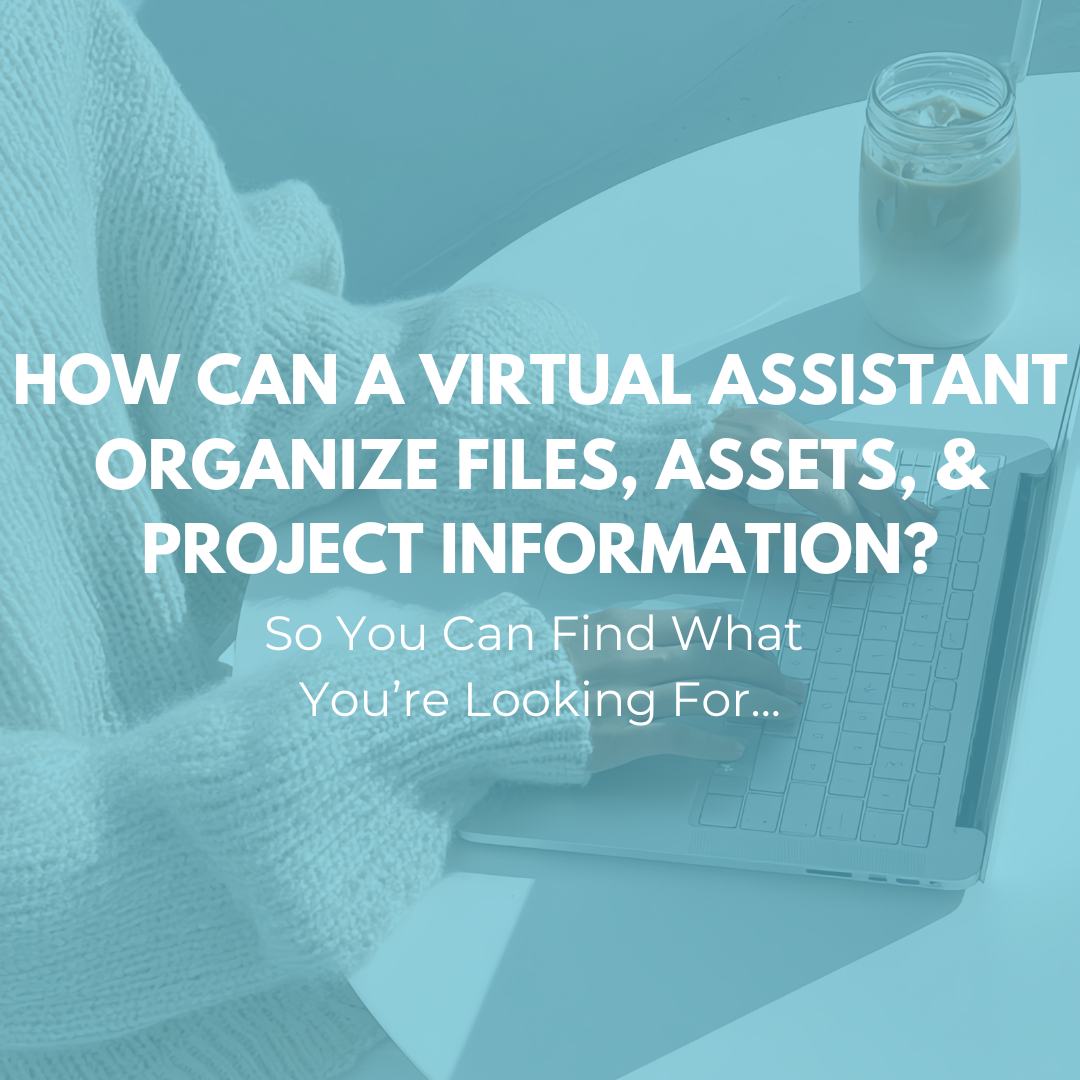Interior designers have a huge amount of digital files and information to keep up with. Not just project files like client documents, contracts, vendor quotes, inspiration images, product specs, and drawings — but also brand and marketing assets, templates, mood-board components, and materials you reuse across multiple projects.
Over time, these files end up scattered across desktops, inboxes, Drive folders, and project-management platforms, making it difficult to quickly find what you need. When you’re juggling multiple projects, searching through disorganized folders or hunting for missing documents becomes a major time drain and source of stress.
This is where a 4Dbiz Virtual Administrative Assistant can step in to help. By organizing your digital assets, standardizing where things live, and creating an easy-to-follow system tailored to how you work, we make it simple to access exactly what you need — when you need it — so you can stay focused on design instead of digital clutter.
How does 4Dbiz support organizing files, assets, and project information?
Our Virtual Administrative Assistants handle the behind-the-scenes organization that keeps your files, assets, and project information searchable and easy to manage.
Here’s How We Support You:
File Sorting and Cleanup
We review your existing folders, drives, and project management platforms to identify duplicate files, outdated documents, and inconsistent naming. We organize everything into a clear, logical structure so files are easy to locate and maintain.
Asset Organization
We categorize and store your digital assets so you always know where everything lives and can easily find materials when you need to use them.
Project Information Structuring
We organize project-specific documents such as proposals, contracts, specs, drawings, purchase orders, and client communications.
Folder System Creation
We set up a standardized folder structure customized to your workflow, making sure every file and asset is stored consistently across all projects and platforms.
Ongoing Maintenance and Updates
As projects evolve, we continue organizing new files, updating folders, and keeping everything tidy. This prevents clutter from building up over time and ensures you always have an up-to-date system.
Cross-Platform Organization
If your files are spread across several places, we consolidate and streamline access so everything is easy to find, regardless of where it originated.
General Process Questions
How will my Virtual Assistant know how to organize things if my system is a mess?
You don’t need a perfect system for us to step in. In fact, most designers come to us because their files aren’t organized. During onboarding, your dedicated Virtual Administrative Assistant will learn how you think, where files currently live, and what feels intuitive for you.
From there, they’ll sort through the clutter, identify patterns, and create a system that brings clarity to the chaos. We specialize in turning messy, overloaded folders into simple, easy-to-follow structures tailored to your workflow, no matter how disorganized things may feel right now.
Do I need to clean anything up before my Administrative Assistant starts?
Not at all. You don’t need to prep or “tidy up” before delegating. Your Administrative Assistant will take the lead on reviewing your current file storage, gathering scattered documents, and determining what needs to be reorganized or restructured.
If anything requires your input, like deciding whether to archive or delete certain files, your Assistant will guide you through it. Otherwise, you can hand off the clutter exactly as it is.
Will my Administrative Assistant create a completely new system or work within the one I have?
Your Administrative Assistant can do either. If you already have a system that works but needs refinement, they can enhance and standardize it. If your current structure isn’t serving you, they can create a new, intuitive system.
Everything is customized around how you think: your workflow, your projects, your preferences. The goal isn’t to replace what works — it’s to create a system that supports clarity, consistency, and efficiency.
How will my Administrative Assistant know which files belong to which projects or clients?
During onboarding, we review your active projects, client list, naming conventions, and how you typically organize information. Your Administrative Assistant will use this foundation to assign files to the correct project folders and categories.
If there are items that could fit multiple places or need clarification, your Assistant will check with you. Over time, they will learn the nuances of your workflow and can categorize everything accurately with minimal input.
Can my Virtual Assistant help me create naming conventions and folder structures?
Absolutely! Consistent naming and folder organization is one of the most transformative parts of digital clarity. Your Virtual Assistant can create standardized naming conventions for files, images, assets, and documents, as well as build structured folders within your preferred platform.
This ensures everything is easy to find, easy to maintain, and consistent from project to project, eliminating guesswork and saving you countless hours.
Can my Administrative Assistant migrate my files from one platform to another (Dropbox → Google Drive, etc.)?
Yes. Your Administrative Assistant can transfer, reorganize, and rebuild your entire folder system inside your preferred platform. Whether you’re moving from Dropbox to Google Drive, consolidating files from multiple cloud services, or shifting from your desktop to a shared drive, we can manage the process efficiently and securely.
Tools and Technology Questions
What technologies are most common for organizing files, assets, and project information?
Interior designers use a wide range of tools to keep up with files, assets, and project information. Some of the most common include:
Cloud Storage Platforms
These serve as the backbone of digital organization and are where most designers store documents, assets, templates, and project folders.
- Google Drive: Ideal for shared folders, real-time collaboration, and organizing large volumes of project data.
- Dropbox: Popular for storing high-resolution images, CAD files, and large design documents.
- OneDrive: Often used by designers working within the Microsoft ecosystem for easy syncing across devices.
Design and Project Management Platforms
These systems keep project documents, selections, specs, and client-facing materials organized in one place.
- Studio Designer: Stores proposals, POs, invoices, and project files all in one place.
- Mydoma: Centralizes project documents, design boards, images, and client communications.
- Ivy / Houzz Pro: Keeps project files, vendor quotes, tear sheets, and communications organized.
- DesignFiles: Manages visual assets, product clips, mood board items, and specifications.
- Dubsado: Organizes client documents, questionnaires, proposals, contracts, and workflows inside a structured CRM system.
Organization and Inspiration Tools
These tools help designers gather, tag, and organize inspiration images, visual assets, product references, and creative materials.
- Milanote: A visual workspace for organizing inspiration images, ideas, and design concepts.
- Pinterest: Commonly used to collect, categorize, and reference inspiration boards or client styles.
- Canva: Stores branded assets, templates, and reusable design materials for presentations or marketing.
Internal Document Management Tools
Platforms used for SOPs, templates, internal assets, and backend business organization.
- Notion: A flexible system for SOPs, vendor lists, asset libraries, and internal documentation.
- Airtable: Ideal for organizing product data, images, specs, and large project information sets.
- Google Docs / Sheets: Frequently used for budgets, checklists, project notes, and shared collaborative documents.
Email and Communication Platforms
Many important documents and assets originate inside inboxes.
- Gmail / Outlook: Often where client attachments, contracts, confirmations, and vendor documents are received. Your Admin Assistant can sort, save, and file these items into structured folders so nothing remains buried in email threads.
Will my Administrative Assistant know how to use the tools I currently use for organizing files, assets, and project information?
Yes. Our 4Dbiz Administrative Assistants are trained specifically in the tools interior designers use every day to organize files, assets, and project information, allowing them to work directly inside the tools you already rely on.
How does organizing files, assets, and project information get delegated?
All delegation happens through the 4Dbiz Portal, our secure, custom-built platform that keeps your workflow organized and communication seamless. This is where you can communicate directly with your dedicated Administrative Assistant to delegate tasks, share project details, and track progress from start to finish.
Inside the Portal, you can:
Create and Assign Tasks
Submit new tasks with all the details your Virtual Assistant needs including descriptions, deadlines, step-by-step directions, and any supporting files.
Keep Communication Organized
Each task has its own built-in Task Discussion so conversations, updates, and clarifications stay attached to the right project. No more digging through emails or scattered chats.
Store Logins and Files Safely
Your login credentials and other important details are stored securely in one place, giving your Assistant quick access without compromising security.
Stay Streamlined and In Control
Because every file, message, and update lives inside the corresponding task, you always know exactly where things stand, without having to chase down information.
What do I need to provide to get my Administrative Assistant started with organizing files, assets, and project information?
We’ll gather a few key details during onboarding to make sure your Administrative Assistant has the information, context, and access needed to organize your files, assets, and project information in a way that aligns with your workflow.
During onboarding, we’ll ask you to provide:
Current File Locations
An overview of where your files currently live — such as Google Drive, Dropbox, OneDrive, your desktop, email attachments, or a project management software. Your Assistant will use this to understand how information is currently dispersed.
Examples of What You Save
A few samples of typical documents and assets you store (project folders, images, contracts, proposals, templates, inspiration images, etc.) so your Virtual Assistant can understand the types of materials they’ll be organizing.
Project and Client Context
A list of active projects and clients, along with any special instructions about how you differentiate files or structure information from one project to another.
Access to Tools and Platforms
Login credentials for the platforms where your files and project documents are stored. All credentials will be securely saved inside your user profile within the 4Dbiz Portal.
Preferred Folder Structure
If you already have a system or partial structure you like, we’ll review it so your Assistant can refine and expand it.
Naming Convention Preferences
Any specific ways you already name files, boards, images, or documents. If you don’t have a system, we’ll help develop one for consistency going forward.
Your Workflow Preferences
Whether you prefer simple folder structures or more detailed ones, how you like assets grouped, and how you want updates delivered as your Administrative Assistant builds and maintains the system.
What does the onboarding process look like?
Working with our Administrative Team begins with a one-time Onboarding process led by our Fractional COO, Samantha, alongside your dedicated Administrative Assistant. Through this process, your Assistant becomes fully trained in your business operations and ready to take tasks off your plate smoothly and efficiently.
Here’s what to expect:
- Length of Process: The Administrative Onboarding process typically takes 7–14 days, depending on your schedule and availability.
- Support: You will have both executive and assistant support. During Onboarding, we will get your Administrative Assistant aligned on your specific processes so they can begin working on your first administrative tasks.
- Deliverables: You’ll receive a Custom System of Procedures document tailored to your design process and internal workflows, so everyone operates from the same playbook moving forward.
What’s the turnaround time before my Administrative Assistant can take over organizing files, assets, and project information?
After onboarding, your Administrative Assistant will be fully equipped to take over organizing files, assets, and project information.