As an interior designer, you have probably become skilled at wearing all of the hats and keeping all of the plates spinning. But when you start working with 4Dbiz as your Fractional Team, you finally get support for every aspect of your business, including Design, Administration, Marketing, and Business Development. Getting started with our Design Team will allow you to delegate drafting, sourcing, mood boards, and everything in between. See below for an example of how to delegate space planning to our team of design professionals. It doesn’t have to be complicated!
How To Delegate Space Planning
When Michele of M Graham Interiors began working with a client on their club room, she immediately got our Design Team involved to start putting the room layout into AutoCAD. Though she hadn’t nailed down the client’s exact wishlist for the space yet, we were able to begin getting the document ready for space planning once she had more details.
Here is what Michelle shared with our team in order to get us started:
“Here is the blueprint for the club room I mentioned. Could we do a room layout? I’m working on their wishlist for that space. I can send that as soon as I have it.
Can we do two 2-D floors. One that is more social seating and one where we try to reduce seating and add in card table, foosball tabs, dart board area?
Maybe we could schedule a call to quickly discuss? Thx. Michele”
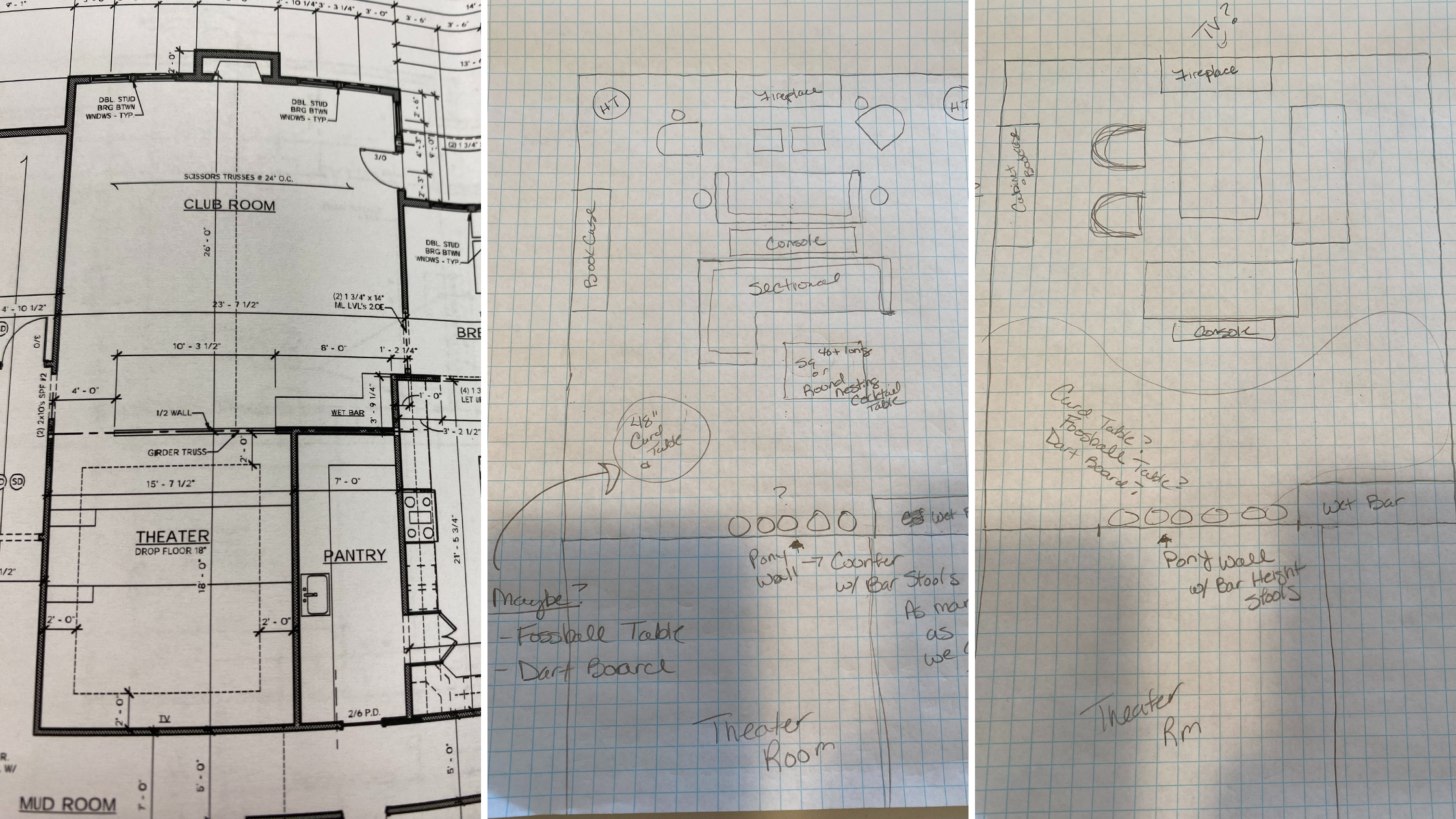
Blue prints and sketches provided by M Graham Interiors
With a quick photo of the blue print and a couple of sketches of what Michelle had in mind for furnishings, our team got to work.
The deadline was set four business days out, giving us plenty of time to create a first draft, and go through revisions with Michele before her next client meeting.
Space Planning: Execution
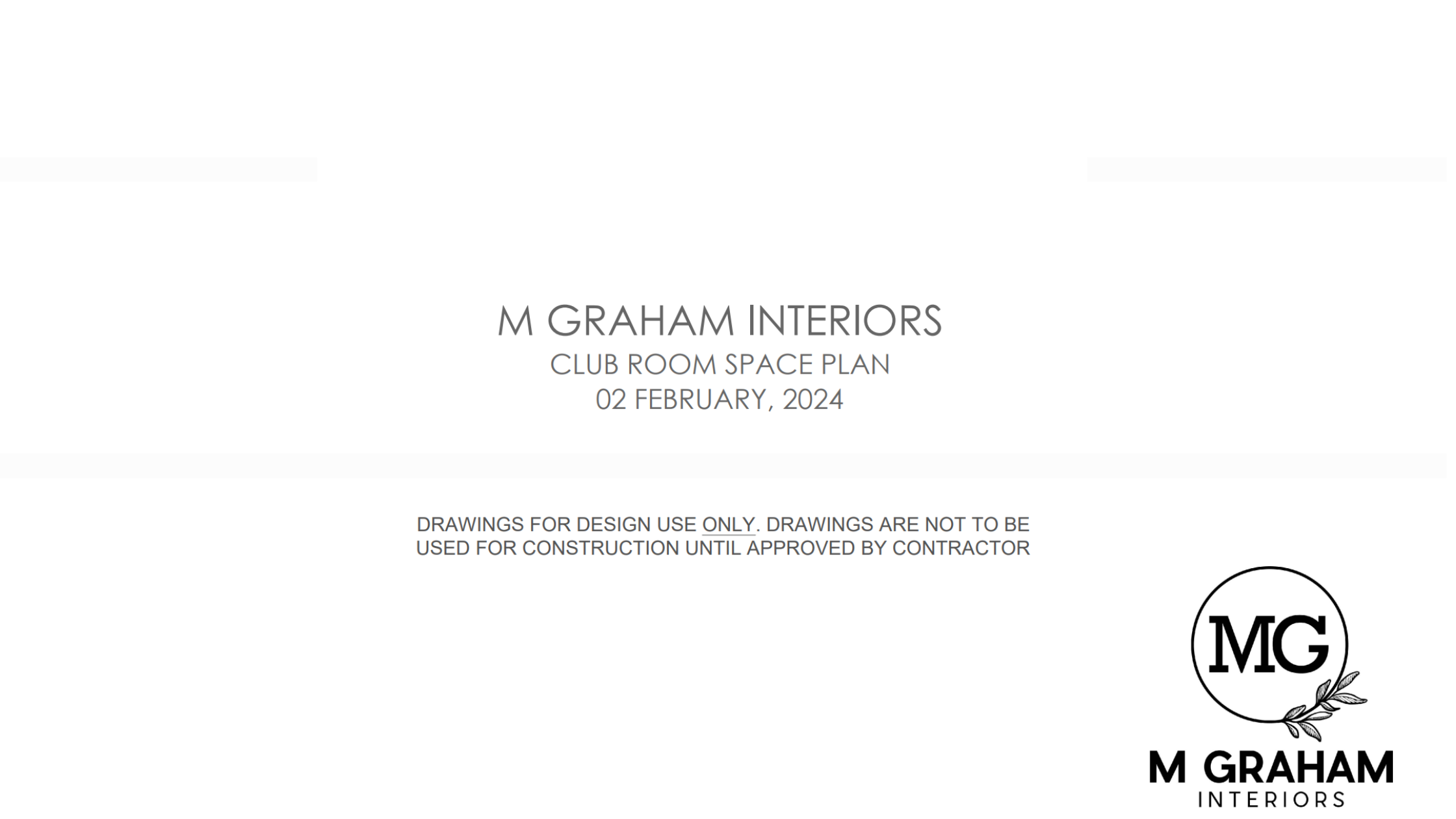
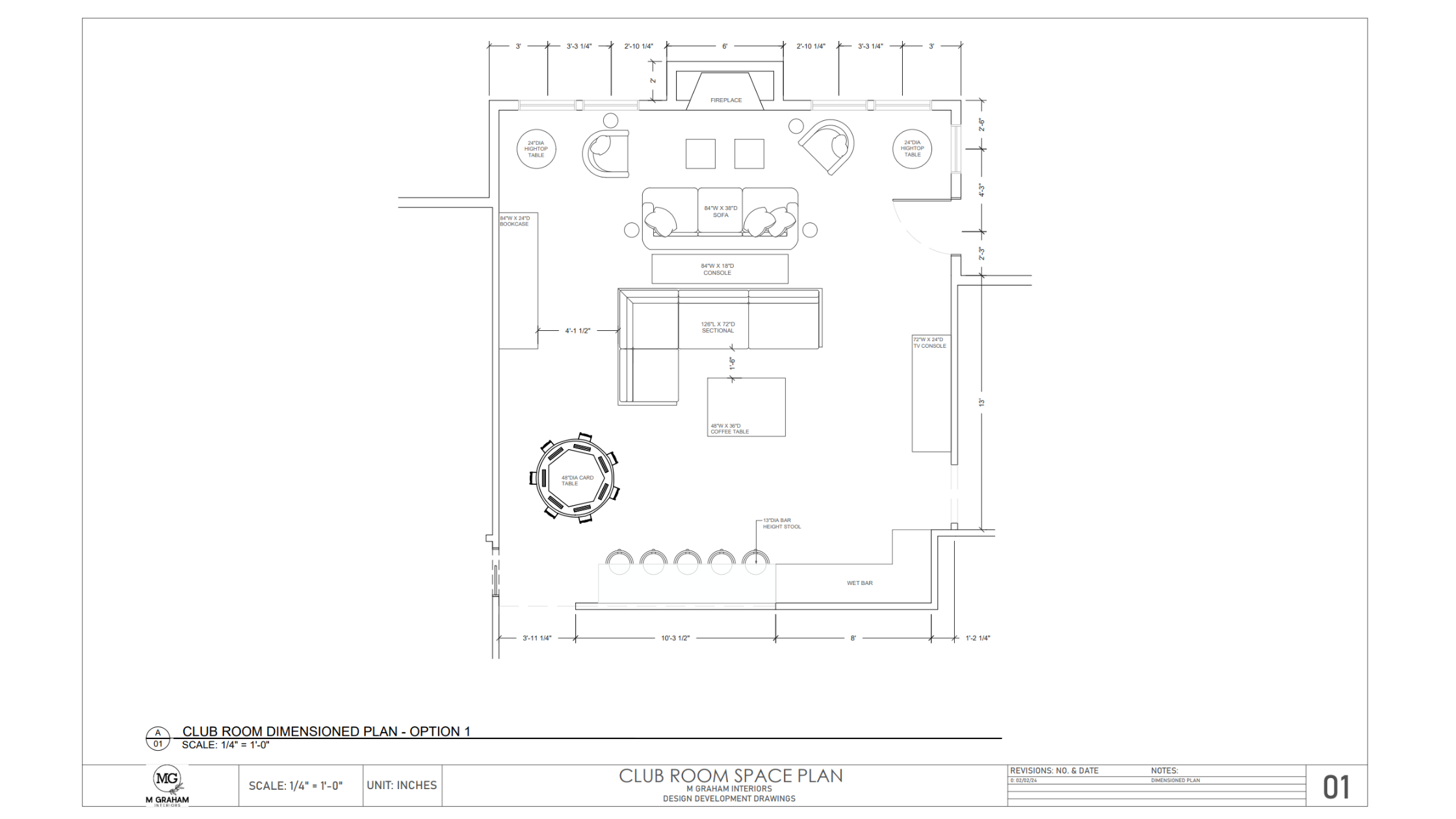
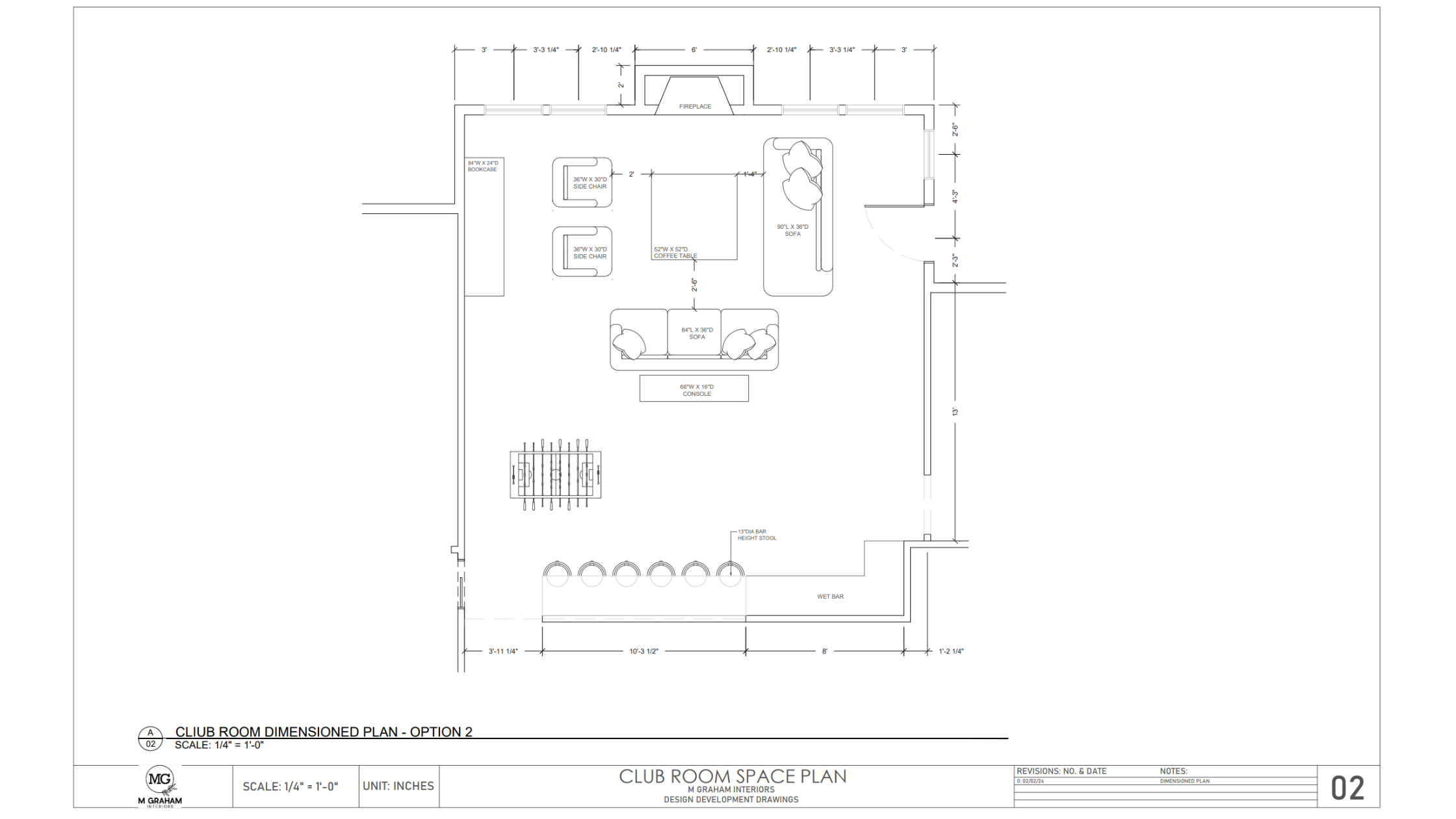
Design by M Graham Interiors. Space planning by 4Dbiz.
Using the information provided, our Design Team created 2 preliminary space plan options and provided them to Michele in both PDF and DWG format for her next client meeting. Now that we have the room layout in AutoCAD, it will be simple and efficient to move forward with space planning revisions, 3D models, and any other drafting required for the project.
Michele was happy with our progress, saying:
“These will be great for preliminaries for my meeting with the McCraith’s next week. I’ll be in touch after that. Thanks and have a great weekend:)”
Total Time Saved By Delegating Space Planning: 4.61 Hours
When you get started with our 4Dbiz Design Team, we will help you learn how to delegate space planning in the way that is most convenient and efficient for your process! Schedule an Intro Call with our team to learn more.
