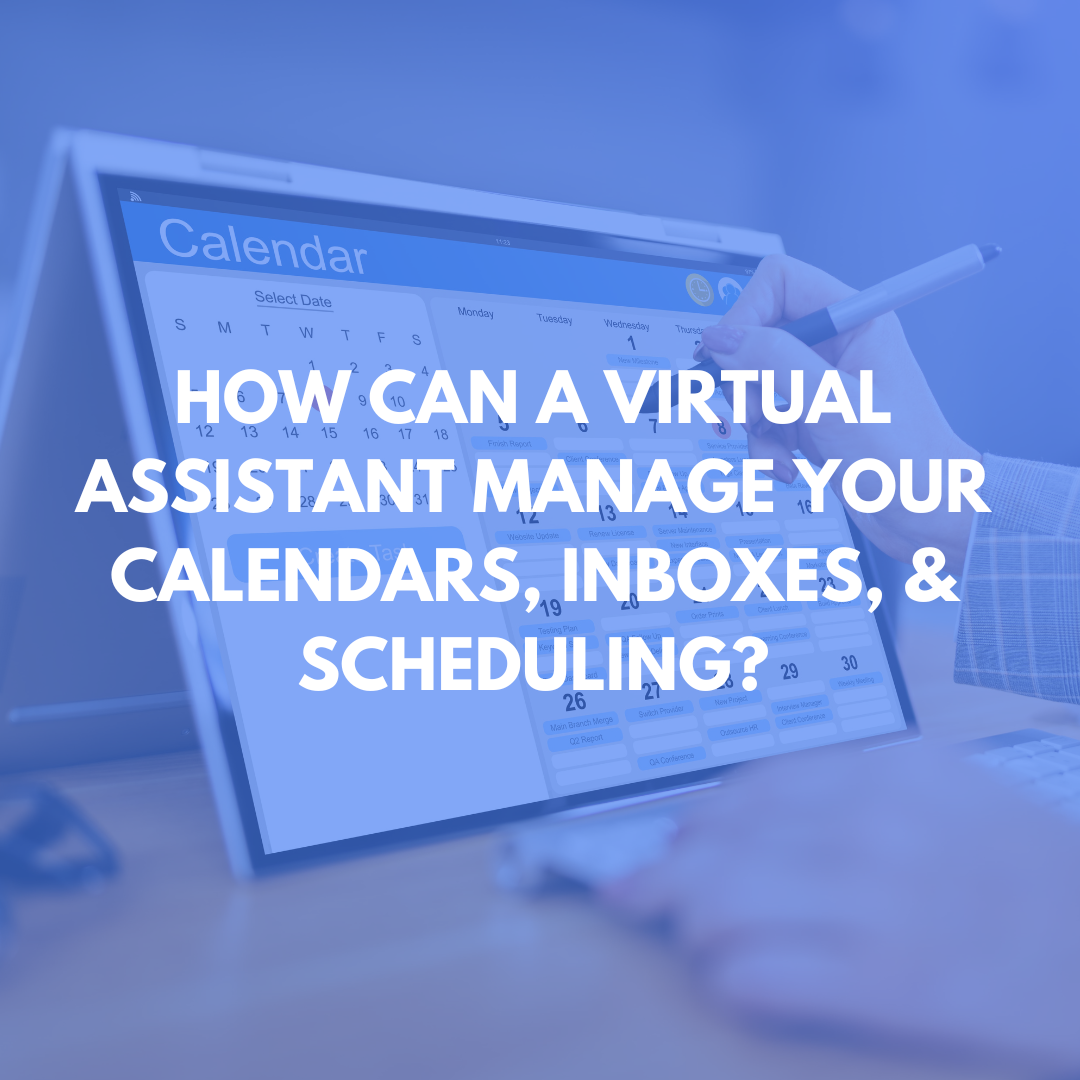As an interior designer and business owner, your days fill up quickly with client meetings, site visits, vendor calls, and project deadlines. Staying on top of your calendars and inboxes is essential, but it often gets pushed aside when more urgent design tasks demand your attention.
The result? Missed emails, scheduling conflicts, and a growing sense that you’re always playing catch-up. A 4Dbiz Virtual Administrative Assistant can take these time-consuming responsibilities off your plate, keeping your schedule and inboxes organized, and your clients supported — allowing you to focus on the creative work that drives your business forward.
How does 4Dbiz support managing your calendars, inboxes, and scheduling?
At 4Dbiz, we know timely communication and organized scheduling are the backbone of a successful design business. Our Virtual Administrative Assistants are trained to take over the day-to-day management of your calendars, inboxes, and scheduling so nothing slips through the cracks.
Here’s How We Support You:
Inbox Management
We monitor your inboxes, flag important emails, and draft or send timely replies on your behalf. Routine correspondence, client inquiries, vendor coordination, and follow-ups are all handled so your inboxes stay under control. We also filter and prioritize messages so you only see what truly matters, freeing you from the clutter while ensuring nothing important is missed.
Calendar Oversight
We keep your calendars up to date by booking client meetings, coordinating with vendors and trades, confirming appointments, and rescheduling when needed. No more double-bookings or missed meetings.
Scheduling Support
From consultations and site visits to team meetings and vendor calls, we manage the back-and-forth of scheduling, saving you valuable time spent on coordination.
Prioritization and Reminders
We make sure you know what’s most urgent and what can wait by setting reminders for key deadlines, highlighting urgent messages, and keeping you aware of what’s ahead.
Customization
During onboarding, we’ll learn your communication preferences, availability, and delegation style so your dedicated Administrative Assistant can manage your calendars and inboxes exactly the way you want.
How do calendar, inbox, and scheduling tasks get delegated?
All delegation happens inside the 4Dbiz Portal, our custom-built platform designed to keep your workflow simple, organized, and stress-free. This is where you can delegate tasks and communicate directly with your Administrative Assistant.
Inside the Portal, you can:
Create and Assign Tasks
Submit requests for inbox management, scheduling, or calendar updates with all the details your Assistant needs including descriptions, deadlines, and instructions so nothing gets lost in translation.
Keep Communication Streamlined
Each delegated task has its own Task Discussion thread, making it easy to share updates, notes, or clarifications tied to that specific request. Because every message, update, and file lives inside the related task, you’ll always be able to check the status without digging through scattered email chains.
What technologies are most common for managing calendars, inboxes, and scheduling?
As an interior designer, you’re accustomed to juggling multiple client projects, vendor communications, and on-site meetings, so having reliable tools for calendars, inboxes, and scheduling is essential. Here are the most common ones we see:
Email Platforms
- Gmail / Outlook: The two most widely used for day-to-day correspondence.
- Many designers prefer Gmail for its integration with Google Workspace, while Outlook is common for those using Microsoft 365.
Calendar and Scheduling Tools
- Google Calendar, Outlook Calendar, iCal: Standard for keeping schedules updated across devices, as well as syncing multiple calendars together.
- Calendly, Acuity, YouCanBook.me: Helpful for booking consultations or client meetings and syncing those meetings to your calendar, as well as sending confirmations and reminders.
Automation/CRM Platforms
- Dubsado, Studio Designer, Mydoma, Ivy, DesignFiles, Bloom: These tools include automated scheduling and messaging features that allow designers to send schedulers and meeting reminders, manage client communications, and project updates all within the same platform.
Email Management Questions
Can I review email communications before they’re sent?
Absolutely! You’ll always have full control over what goes out to your clients. You can review, edit, and approve all messages before they’re sent out.
As your Assistant gets to know your process and client relationships, their drafts will become more intuitive and require less oversight. But you’ll always have the option to check drafts before they leave your inbox.
Can I choose which emails my Administrative Assistant writes versus which ones I want to handle myself?
Yes, you’re always in control of what you delegate. Some designers prefer to have their Administrative Assistant handle routine emails such as answering inquiries, scheduling, or sending follow-ups, while they personally manage more sensitive or high-level communications.
Others have their Assistant manage those high-level communications as well. This flexibility allows you to decide how involved you want to be — whether that means fully handing off your inbox, splitting responsibilities, or just delegating during especially busy seasons.
How can my Administrative Assistant manage my inboxes so I only see what actually matters?
- Filter and Prioritize: Important client emails, vendor updates, and project communications can be flagged for your attention, while low-priority items like newsletters or promotions can be deleted or moved to a specific folder.
- Draft and Reply: Routine questions, scheduling requests, and standard follow-ups are handled directly by your Assistant, freeing you from the clutter of inboxes full of unread messages.
- Organization Systems: Custom folders, labels, or color-coded systems can be created to keep your inbox structured in a way that makes sense for you.
- Keep You Informed: Each day, you’ll see only the emails that require your decision or personal touch. Everything else will have already been managed or filtered.
The result is a streamlined inbox where you’re only looking at what’s truly important, while everything else is quietly taken care of behind the scenes.
How do I make sure the tone and voice of emails sound like me?
During onboarding, we’ll take time to review your tone of voice and communication style. This might include looking at past emails you’ve written, discussing how formal or casual you like your messages to be, and identifying phrases or expressions you commonly use (or don’t use).
Your Administrative Assistant will use these references as a guide, so every email feels consistent with your brand and personality.
Can my Virtual Assistant work inside my current email marketing system?
Yes! Our 4Dbiz Administrative Assistants are trained to work directly inside the email platforms you’re already using. Whether that’s Gmail or a CRM system, your Assistant will be able to log in securely to draft, schedule, and send emails.
Will my clients know that emails are being sent by an Assistant instead of me?
Your Administrative Assistant can draft and send emails as though they are coming directly from you. Or, what we typically recommend is setting your dedicated Administrator up with a company email address with your domain. This way, they can support correspondence professionally while still being recognized as a trusted part of your team.
Calendar and Scheduling Questions
Can my Administrative Assistant manage my Google Calendar (or Outlook/iCal) directly?
Yes, you can grant your Administrative Assistant permissions within your existing calendar systems that allows them to directly manage them. With the right level of access, your Admin can schedule meetings, confirm appointments, handle rescheduling, and keep everything organized in real time.
Because they’re working directly inside your calendar, all updates appear instantly on your end so you always know your schedule is accurate, up to date, and free from scheduling conflicts. And since permissions can be adjusted at any time, you stay in control while your Assistant handles the details.
How will my Administrative Assistant know which meetings I want to accept versus decline?
During onboarding, we’ll review your scheduling preferences in detail — the types of meetings you always want on your calendar (like discovery calls, client presentations, vendor calls, or site visits), the ones you prefer to decline (such as cold outreach or non-priority requests), and anything that requires your direct approval before confirming.
Your Administrative Assistant will use these guidelines to manage your calendar proactively. When gray areas come up, they will check in with you directly to confirm before responding. As your Assistant gets to know your process, they’ll be able to handle most scheduling decisions on your behalf, while still keeping you in full control.
Can my Virtual Assistant coordinate meetings with clients, contractors, and vendors?
Yes, your Administrative Assistant can handle the back-and-forth of scheduling with clients, vendors, and trades. Whether it’s setting up a client design presentation, coordinating a site visit with contractors, or scheduling a call with a vendor, your Admin can manage the communication and logistics so everything gets on your calendar smoothly.
We’ll establish clear guidelines during onboarding about how you like meetings arranged from preferred time blocks to how much notice you need, so your Assistant knows exactly how to schedule without creating conflicts.
Can my Administrative Assistant handle rescheduling or cancellations for me?
Yes, your Administrative Assistant can take care of rescheduling or canceling meetings. They can communicate directly with the other parties, propose new times, and update your calendar accordingly.
Can my Administrative Assistant manage sending meeting reminders?
Absolutely! Your Administrative Assistant can take care of sending meeting reminders so no one forgets an important call or site visit. They can send reminders directly through your scheduling system or by email, depending on your preference.
During onboarding, we’ll review how far in advance you’d like reminders sent — whether that’s a day before, a few hours prior, or both — and whether you’d like them to include specific details like location, agenda, or call links. This way, your Assistant can operate from a standard system of procedure that keeps everyone informed.
What do I need to provide to get my Administrative Assistant started managing my calendars, inboxes, and scheduling?
To get your Assistant up and running smoothly, we’ll gather a few key details during onboarding. This ensures they have the right tools, access, and guidance to communicate and schedule confidently on your behalf.
Here’s what you’ll provide:
Login Credentials: Your login information (or granted permissions) for your email inboxes, calendars, and scheduling platforms. Your Assistant will get logged into any relevant accounts during your onboarding call, in case any verification codes or multi-factor authentication requests are required.
Communication Style: Examples of past emails or communications, along with guidance on your preferred tone (formal, casual, luxury, approachable, etc.), so your Assistant can model their responses after your voice.
Response Guidelines: Any standard replies or FAQs you’d like us to use as a starting point for common inquiries.
Boundaries: Clarification on which types of emails or meetings you’d like your Assistant to handle versus which ones you prefer to send yourself.
Client and Vendor Details: Contact information, ongoing project notes, or any relevant context that will help your Assistant personalize communications.
Enhancing Your Current System
4Dbiz will also come to the table with ideas to enhance what you’re already doing — email folders, color coordination systems, etc. Not only can you tell us how to handle calendar and inbox management, but we’ll also help create a system to make it work even better for you.
What does the onboarding process look like?
Working with our Administrative Team begins with a one-time Onboarding process led by our Fractional COO, Samantha, alongside your dedicated Administrative Assistant. Through this process, your Assistant becomes fully trained in your business operations and ready to take tasks off your plate smoothly and efficiently.
Here’s what to expect:
- Length of Process: The Administrative Onboarding process typically takes 7–14 days, depending on your schedule and availability.
- Support: You will have both executive and assistant support. During Onboarding, we will get your Administrative Assistant aligned on your specific processes so they can begin working on your first administrative tasks.
- Deliverables: You’ll receive a Custom System of Procedures document tailored to your design process and internal workflows, so everyone operates from the same playbook moving forward.
How do I securely share login information?
Your login credentials and sensitive details are stored safely inside your user profile within the 4Dbiz Portal. This system keeps everything organized, protected, and easily accessible to your Administrative Assistant when needed without compromising security.
What’s the turnaround time before my Administrative Assistant can start managing my calendars, inboxes, and scheduling?
After onboarding, your Administrative Assistant will be fully equipped to take charge of your calendars, inboxes, and scheduling.