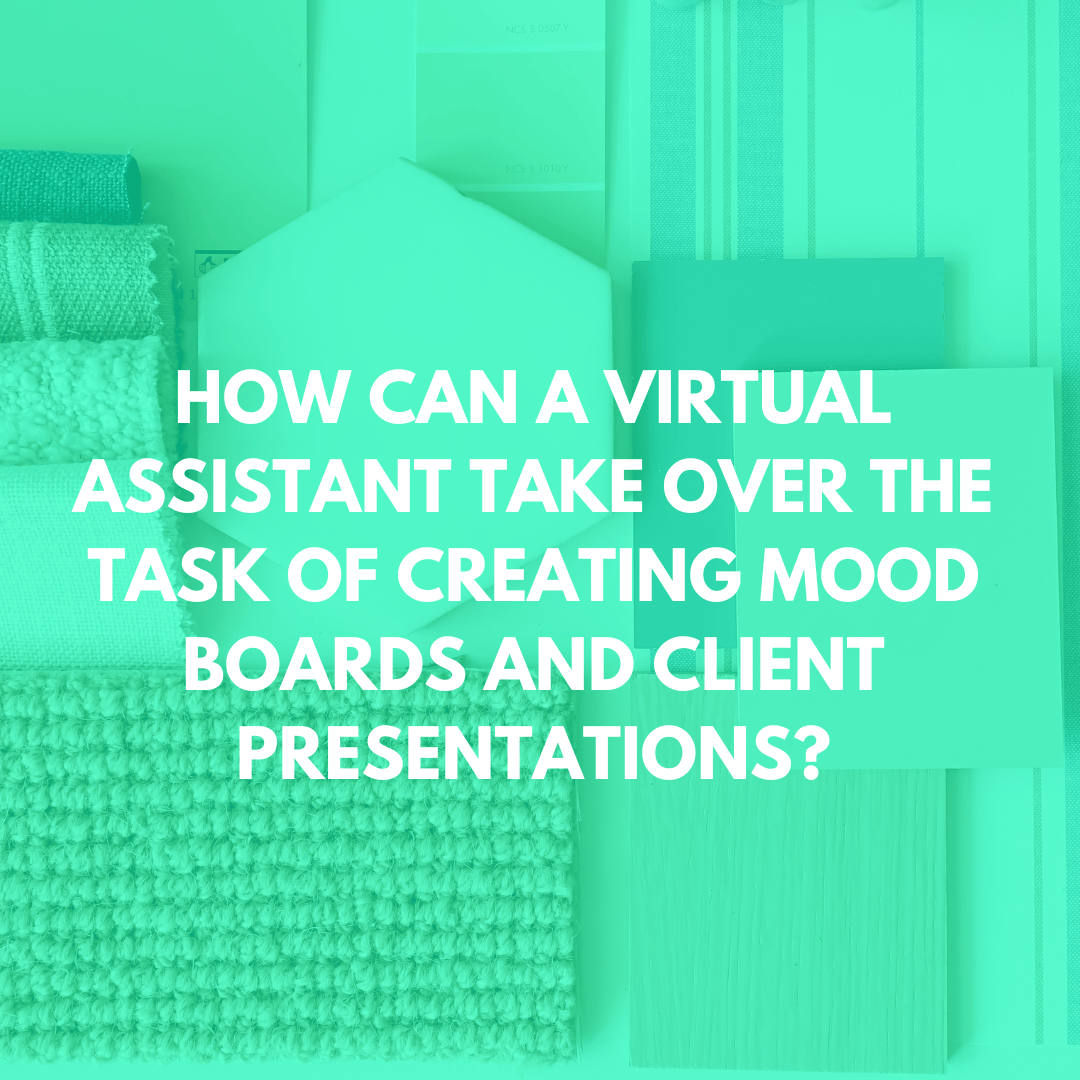As an interior designer, you know that mood boards and presentations are some of the most powerful tools you have for turning ideas into visuals clients can understand, feel, and fall in love with. But between sourcing images, formatting layouts, and refining details, they can also take hours to put together.
When you’re managing multiple projects, it’s easy for presentation prep to cut into your creative energy or delay client deliverables. This is where a 4Dbiz Virtual Assistant can step in to help. By delegating these tasks to a Virtual Assistant, you can stay focused on design direction and client relationships, while your Assistant handles the technical side of building polished, on-brand visuals that showcase your vision beautifully.
How can a Virtual Assistant support the creation of mood boards and client presentations?
A 4Dbiz Virtual Administrative Assistant can take your design concepts, notes, and product selections and translate them into polished, visually cohesive presentations that align with your brand and impress your clients.
Here’s how we support you:
Concept / Mood Boards
We prepare polished mood boards, design boards, and concept decks that bring your creative vision to life. These can be delivered at key points in the design process to clearly communicate ideas, gather feedback, and build client buy-in.
Design Presentations / Selections
We create visual boards using specific selections sourced by you or by our team.
Sourcing and Organizing Visuals
We can gather product images, finishes, and inspiration photos based on your design direction, making sure every element fits your overall concept.
Layout and Design
We build professional, on-brand boards and slides using tools like Canva or DesignFiles, maintaining a cohesive look that reflects your brand’s aesthetic.
Formatting and Revisions
Once drafted, we can make updates, adjust layouts, and refine visuals based on your feedback or client revisions.
General Process Questions
How do you match my design style and branding?
Every mood board or presentation we create is customized to reflect your brand and design style. We work with your logo, colors, fonts, and imagery to keep your materials cohesive and professional.
During onboarding, we’ll also review your tone of voice and aesthetic preferences so your presentations feel aligned not only with your visual brand, but also with how you communicate with clients.
Can I provide my own templates or do you create new ones for me?
If you already have templates or examples, we can refine and standardize them. If you don’t, we can create fresh, on-brand templates that match the look and feel of your business.
How much direction do I need to give for each mood board or presentation?
That’s completely up to you. Some designers prefer to hand off a rough idea, such as a concept, color palette, or inspiration images, and let their Assistant handle the layout, formatting, and organization. Others like to provide detailed direction, including specific products, finishes, or layouts to include.
Your Administrative Assistant can adapt to whichever approach fits your workflow best. During onboarding, we’ll learn your preferences for communication and creative direction. From there, your Assistant will know the level of detail you like to give, so delegating becomes seamless.
Over time, as your Assistant becomes more familiar with your process, they’ll need less input from you while still delivering mood boards and presentations that align with your vision.
Can I review and request revisions for mood boards and presentations?
Yes, you will always have the final say. Every mood board or presentation your Administrative Assistant prepares will be shared with you first for review and approval. This way, you can make edits, add personal touches, or adjust details before anything goes out to your clients.
Inside the 4Dbiz Portal, you can easily provide feedback, request revisions, and keep all communication tied directly to that item.
Examples of Our Work
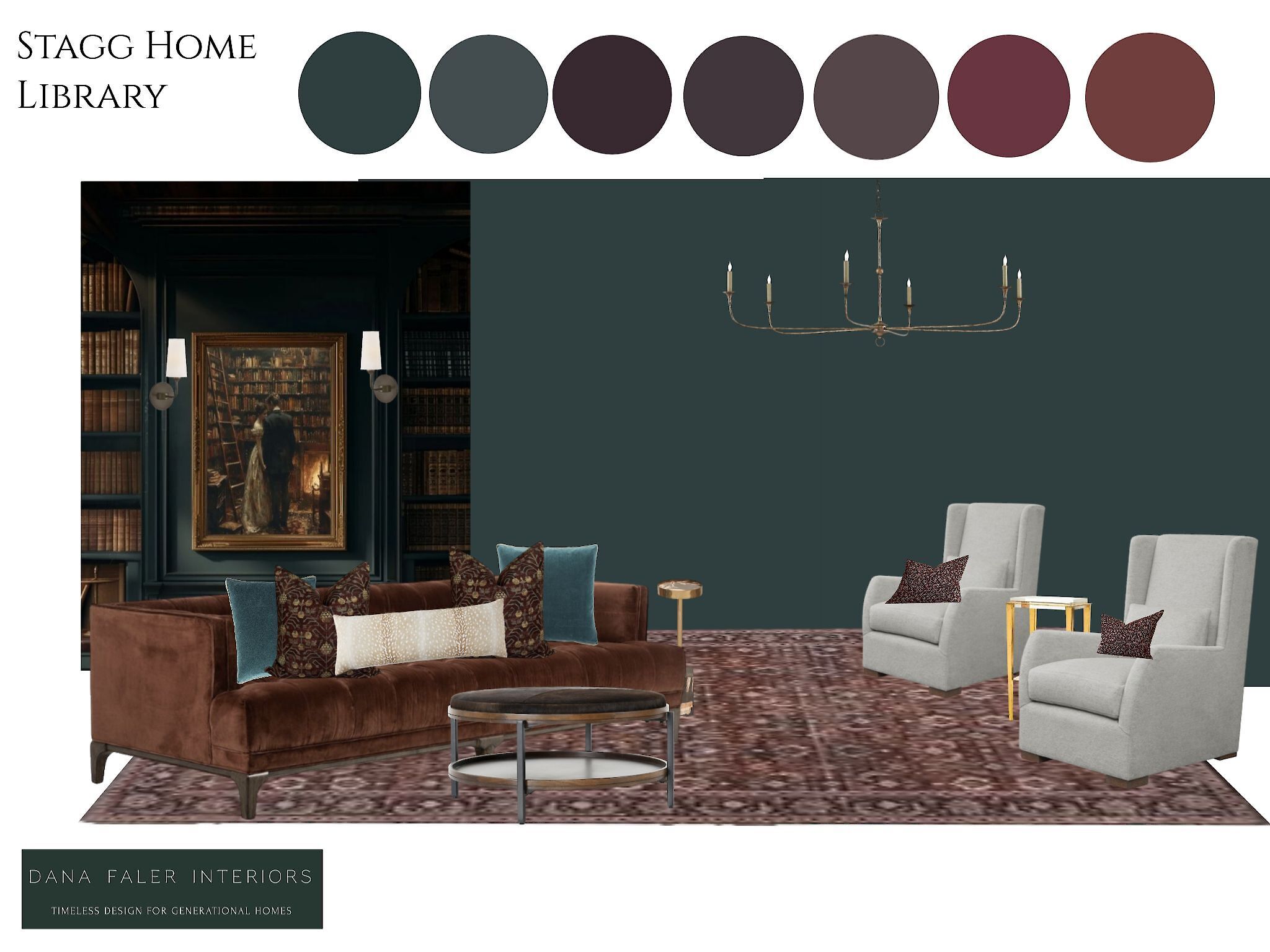
Design concept by Dana Faler Interiors. Design board created by 4Dbiz.

Design concept by Dana Faler Interiors. Design board created by 4Dbiz.

Design concept by Dana Faler Interiors. Design board created by 4Dbiz.

Design concept by Design Sense. Design board created by 4Dbiz.
Design by STUDIO KESTREL. Presentation created by 4Dbiz.
Tools and Technology Questions
What technologies are most common for creating mood boards and presentations?
There are many different softwares that can be used for creating mood boards and presentations. Below are a few of the most common.
Design and Presentation Platforms
Canva: A go-to for creating polished design boards and branded presentations. It’s ideal for both visual layouts and client-facing slides.
DesignFiles: Built specifically for interior designers, it integrates mood boards, product sourcing, and client presentations all in one place.
Morpholio Board: A favorite for visual storytelling, offering intuitive tools for drag-and-drop product placement and material palette creation.
Mydoma: A comprehensive interior design platform that streamlines project management, mood board creation, and client presentations within a single workspace.
Materio: Designed for FF&E management and material sourcing, making it easy to organize and present product selections with detailed specifications.
Milanote: A visual workspace for organizing creative ideas, concept development, and inspiration boards — ideal for early design-phase brainstorming.
Pinterest: Commonly used to collect inspiration and share visual ideas during the concept development phase.
Google Slides: Perfect for collaborative client presentations, allowing designers and assistants to edit, comment, and update slides in real time.
InDesign and PowerPoint: Preferred by some designers for highly customized or print-ready presentation decks.
Can you work in the software I already use for mood boards and presentations?
Yes, our Administrative Assistants are trained to work directly inside the platforms you already use for design boards and presentations. We can adapt to, as well as enhance, your systems keeping everything consistent and organized.
If I don’t have a preferred software or system in place for creating mood boards and presentations, can you set that up for me?
Absolutely! If you don’t have a preferred software, we can help you choose one and set it up. Additionally, if you don’t have a system of procedure in place for the creation of mood boards and presentations, we can create that for you as well.
During onboarding, we’ll learn about your design process. From there, we’ll create a streamlined workflow for how these items are created, stored, and delivered so you always know where everything lives.
How does the task of creating mood boards and presentations get delegated?
All delegation happens through the 4Dbiz Portal, our secure, custom-built platform that keeps your workflow organized and communication seamless. This is where you can communicate directly with your dedicated Administrative Assistant to delegate tasks, share project details, and track progress from start to finish.
Inside the Portal, you can:
Create and Assign Tasks
Submit new tasks with all the details your Virtual Assistant needs including descriptions, deadlines, step-by-step directions, and any supporting files.
Keep Communication Organized
Each task has its own built-in Task Discussion so conversations, updates, and clarifications stay attached to the right project. No more digging through emails or scattered chats.
Store Logins and Files Safely
Your login credentials and other important details are stored securely in one place, giving your Assistant quick access without compromising security.
Stay Streamlined and In Control
Because every file, message, and update lives inside the corresponding task, you always know exactly where things stand, without having to chase down information.
What do I need to provide to get my Administrative Assistant started?
During onboarding, we’ll ask you to provide:
Brand assets including your logo, brand colors, fonts, and any existing style guides so we can make every deliverable look polished and cohesive.
Access to your tools and systems such as Canva, DesignFiles, etc.
Any existing templates, brand assets, or examples of presentations you’d like us to model or refine.
Communication style and whether you prefer your presentations to sound more professional, casual, luxury-focused, etc.
We’ll also review your delegation style and preferred communication methods so your Assistant knows exactly how to best support you.
What does the onboarding process look like?
Working with our Administrative Team begins with a one-time Onboarding process led by our Fractional COO, Samantha, alongside your dedicated Administrative Assistant. Through this process, your Assistant becomes fully trained in your business operations and ready to take tasks off your plate smoothly and efficiently.
Here’s what to expect:
- Length of Process: The Administrative Onboarding process typically takes 7–14 days, depending on your schedule and availability.
- Support: You will have both executive and assistant support. During Onboarding, we will get your Administrative Assistant aligned on your specific processes so they can begin working on your first administrative tasks.
- Deliverables: You’ll receive a Custom System of Procedures document tailored to your design process and internal workflows, so everyone operates from the same playbook moving forward.
How do I securely share login information?
Your login credentials and sensitive details are stored safely inside your user profile within the 4Dbiz Portal. This system keeps everything organized, protected, and easily accessible to your Administrative Assistant when needed without compromising security.
What’s the turnaround time before my Administrative Assistant can start creating mood boards and presentations?
After onboarding, your Administrative Assistant will be fully equipped to take over the creation of mood boards and presentations.