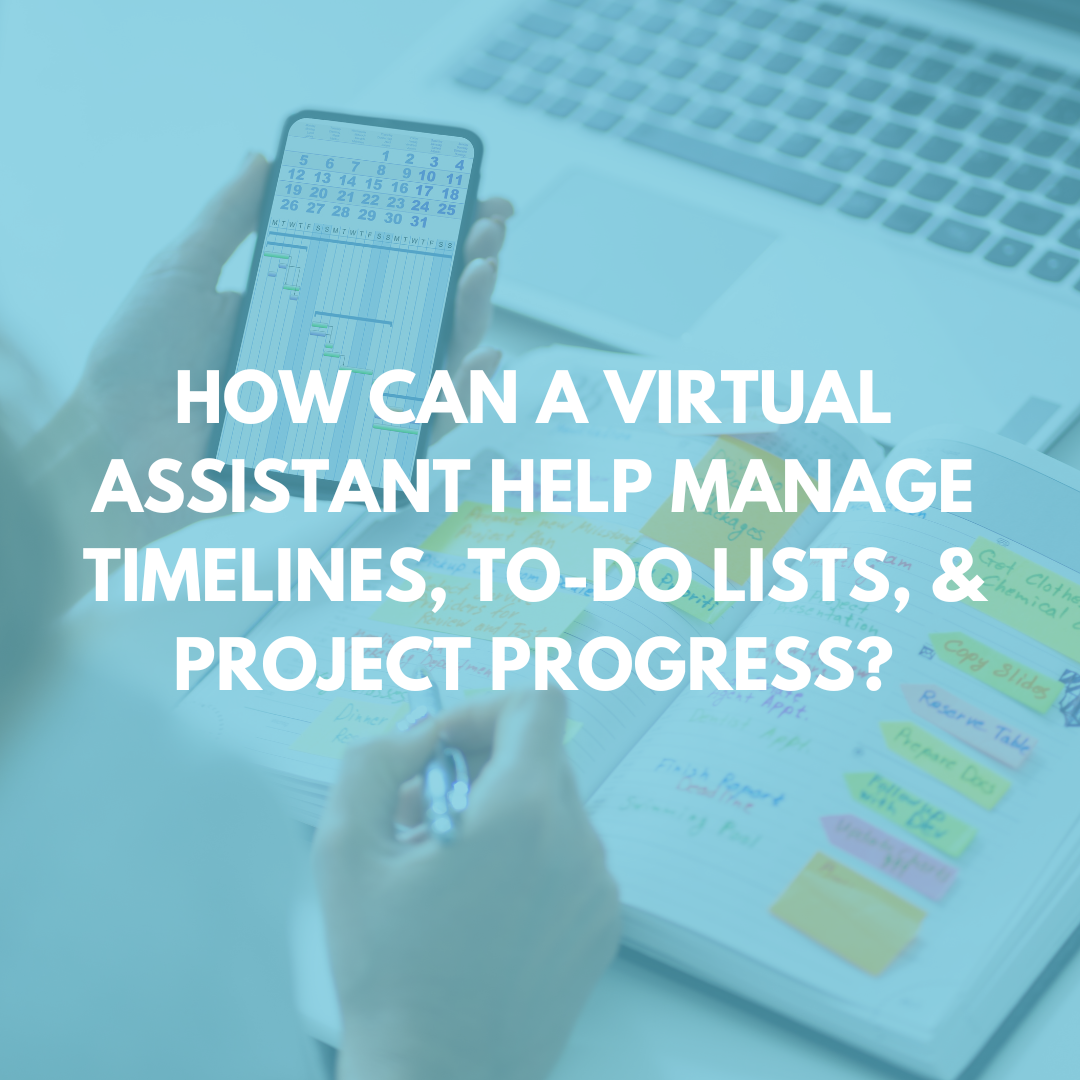Interior design projects involve dozens of moving parts, from client approvals and vendor lead times to trade schedules and final installations. Staying on top of every detail and deadline is crucial. But for many designers, it can be overwhelming, especially when they’re juggling multiple projects.
Too often timelines slip, to-do lists get buried, and projects feel reactive rather than organized. A 4Dbiz Virtual Administrative Assistant can take ownership of these details — tracking timelines, updating task lists, and monitoring progress — so you can focus on design and client relationships, confident that nothing will fall through the cracks.
How does 4Dbiz support managing timelines, to-do lists, and project progress?
Our 4Dbiz Virtual Administrative Assistants are trained to keep interior design projects moving forward smoothly by properly monitoring timelines, organizing to-do lists, and tracking progress across all phases of the design process.
Here’s How We Support You:
Timeline Management
We help create and maintain project timelines that reflect key milestones like client approvals, vendor lead times, trade schedules, and installation dates. We keep these timelines updated as changes occur, so nothing gets missed.
To-Do List Organization
From daily checklists to master task lists across multiple projects, we manage and prioritize to-do items so you always know what needs attention first. We can also set recurring tasks for ongoing responsibilities like weekly client updates or invoice follow-ups.
Progress Tracking
We keep tabs on open tasks, pending approvals, and completed milestones inside your chosen project management platform. This gives you a clear, real-time picture of how each project is moving forward.
Reminders
Deadlines won’t sneak up on you. We will send reminders for upcoming tasks, follow up on items waiting for action, and help both you and your team stay on schedule.
How does managing timelines, to-do lists, and project progress tasks get delegated?
All delegation is handled through the 4Dbiz Portal, our custom-built platform designed to keep your workflow simple, organized, and stress-free. This is where you’ll connect directly with your dedicated Administrative Assistant and delegate tasks.
Inside the Portal, you can:
Create and Assign Tasks
Submit new tasks related to timelines, to-do lists, or tracking progress on projects. Add descriptions, deadlines, step-by-step instructions, and attachments so your Administrative Assistant has all the context and information they need.
Keep Communication Streamlined
Each assigned task has its own built-in Task Discussion thread where you can communicate directly with your Administrative Assistant. This keeps all communications about a specific task in one place — no more digging through inboxes or scattered messages to find project details.
Securely Store Logins
All of your login information is stored safely within the Portal. This allows your Assistant to access your platforms, without compromising security.
What technologies are most common for managing timelines, to-do lists, and project progress?
Many interior designers rely on a mix of project management platforms and task-tracking tools to stay organized. Here are the most common ones we see:
Design-Specific Project Management Platforms
- Studio Designer, Mydoma, Ivy, DesignFiles: These industry platforms include built-in tools for managing tasks, project timelines, procurement, and client communication, all within one system.
CRM and Workflow Platforms with Project Tracking
- Dubsado, Bloom, HoneyBook: While primarily known as CRMs for client onboarding and invoicing, many designers also use these platforms to manage project workflows, set up automated task lists, and track client deliverables alongside contracts and payments. They’re especially useful for streamlining the business side of projects while keeping communication and timelines in one place.
General Project Management Tools
- Notion, Asana, Trello, ClickUp, Monday.com: Popular for creating and assigning tasks, building to-do lists, visualizing timelines, and tracking project progress across teams.
- Smartsheet: Sometimes used for more detailed scheduling or Gantt-style tracking of milestones.
Calendars and Scheduling Tools
- Google Calendar, Outlook, iCal: Often used alongside project management tools to keep deadlines and meetings visible and integrated across devices.
Collaboration and File Sharing
- Google Drive, Dropbox, Slack: Used for storing project files, sharing progress updates, and keeping team communication organized.
Questions About Timelines and To-Do Lists
How will my Administrative Assistant know which project milestones are most important?
Your Administrative Assistant will learn your priorities during the onboarding process. Together, you’ll walk through your design workflow, from concept to installation, and identify the key milestones that matter most — whether that’s client approvals, vendor lead times, site visits, or final deliveries.
These priorities are documented in your custom System of Procedures, so your Assistant always has a clear roadmap of what needs to be tracked and when. As projects move forward, your Assistant will highlight approaching deadlines and high-priority tasks, keeping you updated.
And because every designer works differently, your Admin will adapt to your process. Over time, they will become familiar with your projects and clients, allowing them to anticipate which timelines require extra attention, ensuring nothing critical slips through the cracks.
Can my Virtual Assistant adjust timelines if a delivery is delayed or a client changes scope?
Yes! Your Virtual Assistant can update project timelines whenever circumstances shift. If a delivery is pushed back, they’ll adjust the schedule, notify you of the impact, and update any related deadlines so the project stays realistic and organized.
If a client expands or changes scope, your Assistant can revise the task list, add new milestones, and make sure everyone involved is working from the updated plan. If an adjustment affects vendors, trades, or clients, your Assistant can handle the communication on your behalf, making sure expectations are reset clearly and professionally.
With proactive updates and consistent tracking, you’ll always have an accurate view of where each project stands, even when things don’t go exactly as planned.
Will my Administrative Assistant create and organize to-do lists for me, or do I have to set them up?
Your Administrative Assistant can do both. If you already have to-do lists in place inside your project management system, your Assistant can step in to organize, maintain, and update them for you.
If you don’t have a to-do list set up yet, your Assistant can create one for you. They’ll work with you during onboarding to identify the key tasks, recurring responsibilities, and deadlines that matter most in your business. From there, they’ll build structured, easy-to-follow systems that keep projects moving forward making sure nothing gets overlooked.
Questions About Managing Project Progress
Will my Administrative Assistant send me regular project updates?
Absolutely! Your Administrative Assistant will provide you with consistent updates so you always know where things stand. Depending on your preference, this could be a daily check-in, a weekly summary, or milestone-based updates tied to a project’s progress.
Updates typically include what’s been completed, what’s currently in progress, and what’s coming up next. If any issues or delays arise, your Assistant will flag them right away so you can address them before they become roadblocks.
Over time, your Assistant will learn exactly how detailed you like your updates — whether it’s a high-level snapshot or a more comprehensive breakdown — so you get the information you need in a format that works for you.
Can my Administrative Assistant coordinate with trades and vendors to confirm progress?
Yes, your Administrative Assistant can communicate directly with trades and vendors to confirm where things stand on your projects. This includes checking in on order statuses, confirming production timelines, verifying delivery schedules, and following up with trades to make sure their work is on track.
If any issues or delays come up, they’ll flag them for you immediately and help coordinate the next steps — whether that’s adjusting timelines, rescheduling site visits, or updating the client.
Can my Administrative Assistant update project management platforms on my behalf so everything is current?
Yes, your Assistant can work directly inside your project management tools to keep everything up to date. They can:
- Add new tasks and deadlines as projects evolve.
- Mark completed items so nothing lingers on your to-do list.
- Update timelines when deliveries shift or scope changes.
- Log notes and progress updates so you always have a clear record.
- Sync information across platforms (calendar, inbox, CRM) to keep everything aligned.
Because your Admin Assistant is working inside the tools you already use, you’ll always have real-time visibility into where things stand, without having to spend hours updating systems yourself.
What do I need to provide to get my Administrative Assistant started managing my timelines, to-do lists, and project progress?
To get your Assistant up and running smoothly, we’ll gather a few key details during onboarding. This ensures they have the right tools and access to manage timelines, to-do lists, and project progress.
Here’s what you’ll provide:
Login Credentials: Your login information (or granted permissions) for any relevant project management platforms, inboxes, or calendars. Your Assistant will get logged into your accounts during your onboarding call, in case any verification codes or multi-factor authentication requests are required.
Client and Vendor Details: Contact information, ongoing project notes, or any relevant context that will help your Assistant.
Communication Style: Examples of past emails or communications, along with guidance on your preferred tone (formal, casual, luxury, approachable, etc.), so your Assistant can model their responses after your voice if they need to communicate with vendors or trades on your behalf.
We typically recommend setting your dedicated Administrator up with a company email address with your domain. This way, they can support correspondence professionally while still being recognized as a trusted part of your team.
Enhancing Your Current System
4Dbiz doesn’t just follow your existing process, we look for opportunities to make it stronger. That might mean refining how your project timelines are structured, simplifying your to-do lists with better prioritization, or creating clearer progress checkpoints.
You can share exactly how you’d like us to handle tracking tasks and milestones, and we’ll not only manage them but also suggest improvements that make your systems more efficient and easier to follow.
What does the onboarding process look like?
Working with our Administrative Team begins with a one-time Onboarding process led by our Fractional COO, Samantha, alongside your dedicated Administrative Assistant. Through this process, your Assistant becomes fully trained in your business operations and ready to take tasks off your plate smoothly and efficiently.
Here’s what to expect:
- Length of Process: The Administrative Onboarding process typically takes 7–14 days, depending on your schedule and availability.
- Support: You will have both executive and assistant support. During Onboarding, we will get your Administrative Assistant aligned on your specific processes so they can begin working on your first administrative tasks.
- Deliverables: You’ll receive a Custom System of Procedures document tailored to your design process and internal workflows, so everyone operates from the same playbook moving forward.
How do I securely share login information?
Your login credentials and sensitive details are stored safely inside your user profile within the 4Dbiz Portal. This system keeps everything organized, protected, and easily accessible to your Administrative Assistant when needed without compromising security.
What’s the turnaround time before my Administrative Assistant can start managing my timelines, to-do lists, and project progress?
After onboarding, your Administrative Assistant will be fully equipped to take charge of keeping track of timelines, to-do lists, and the progress of your projects.