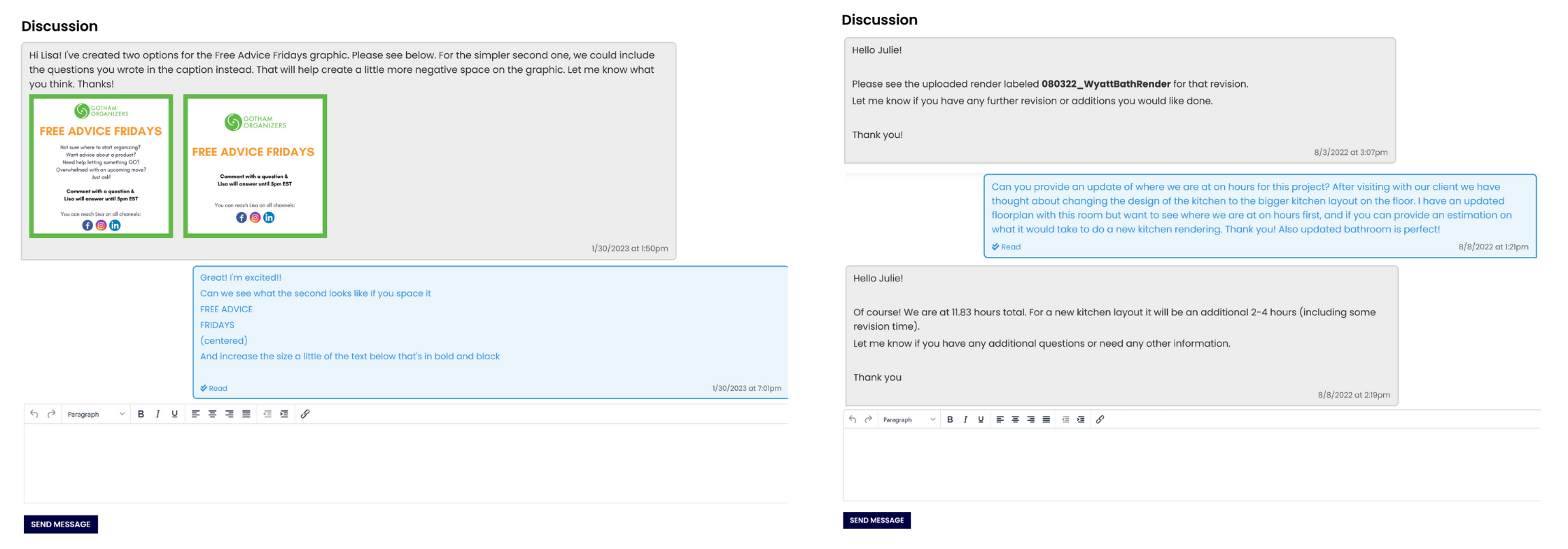Strong organization systems are essential for a business to operate successfully, and 4Dbiz is no exception to that rule. Our custom-built platform conveniently holds all of your information within one online portal, which is easily accessible whenever you need it. Our team of virtual design assistants relies on the organizational features in the portal to provide efficient and skillful support for interior designers every day. Keep reading to learn how you and your assistant can use these technology features for effective design collaboration.
Discussion
Each task in the 4Dbiz portal includes a discussion feature that serves as the primary means of communication between you and your virtual assistant. It is important that your assistant has an open line of communication with you whenever they are working on a task, so that they can ask questions if they need clarification on a task. With the discussion, you and your assistant can send messages, images, and attachments. Your assistant will also provide you with progress updates while they are working, so that you know what to expect and when to expect it. Our efficient system will help you and your assistant save time and stay organized throughout the process. There is no need to spend hours hunting down emails in your inbox when the communications and details for a task are all in one convenient location.
Work With a Human 1:1
The discussion feature can be a very useful tool for communicating with your assistant quickly or when you’re on the go, but we recognize that it is not a complete replacement for face-to-face meetings. Sometimes, a thread of messages that takes 30 minutes of back and forth between you and your assistant can be resolved much faster with a call. To help you avoid endless back and forth messaging, we have also included an option to speak with one of our specialists via Zoom. The “Work With a Human 1:1” button on your Virtual Assistant dashboard is perfect for instances where it just makes more sense to have a conversation directly.
Simply let us know if you need support with sourcing, drafting, or another type of task, and schedule an appointment at your convenience. We will ensure that you are connected with the knowledgeable specialist who can best support your needs.
Our team of assistants also loves this feature because it helps us dive into the details of a task in greater depth and get a better understanding of your expectations. Whenever possible, it is best to clear up any confusion or gray areas before we begin a task. This will help us ensure that we are using your hours efficiently and producing quality work that meets your standards.
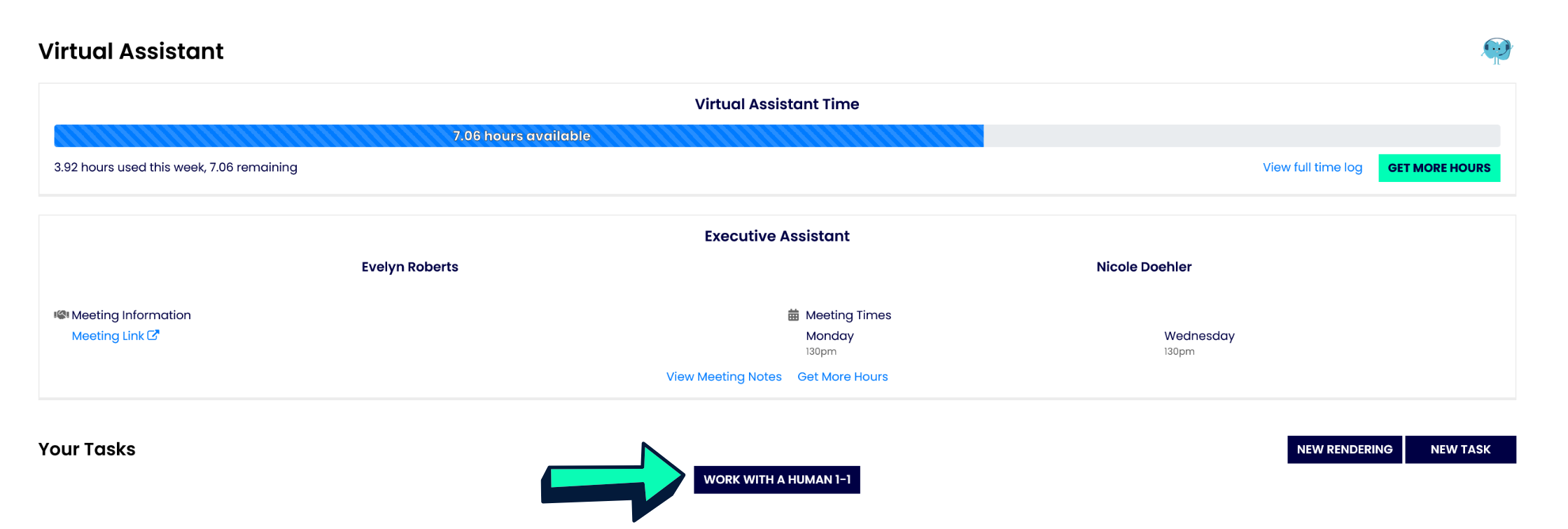
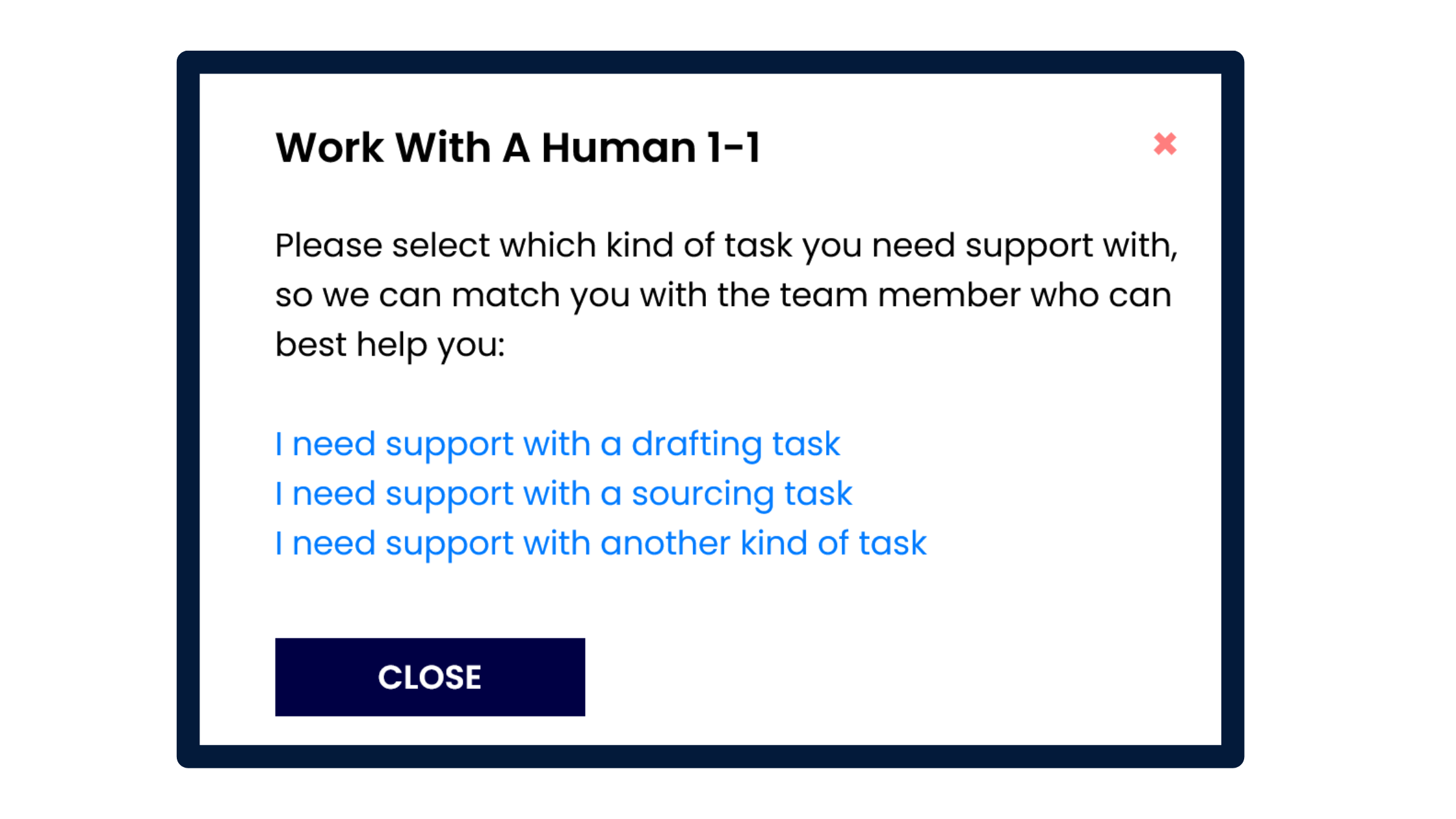
To-Do List
The to-do list is another useful technology feature for design collaboration and communication. It is located on your main dashboard when you sign into the portal. Think of it as a virtual planner, where you can keep a running list of every task that needs to be completed for each client. You can specify more details for each item on your list as well, such as the client associated with the task, a description of the task, the deadline, and the estimated number of hours it will take to complete it.
Some designers like to create a master list that shows tasks for everyone on the team, including themselves. You can then use it as a planning tool to see what needs to get done, estimate time for the week, and delegate tasks effectively. Everyone’s time can be easily tracked in one location using the “Track Time” button next to each item. When you want to delegate a task to your virtual assistant, use the “Pass to 4Dbiz” button to communicate that. Your assistant will be notified and can then review and get to work on the task. Other designers prefer to use the to-do list as a quick reference for tasks that have been delegated to their virtual assistant only.
Any time spent on a task will be displayed in the to-do list under “Tracked Hours.” The list automatically totals the estimated and tracked hours for all of the items on your to-do list as well, providing you and your assistant with a convenient tool to manage your time effectively.
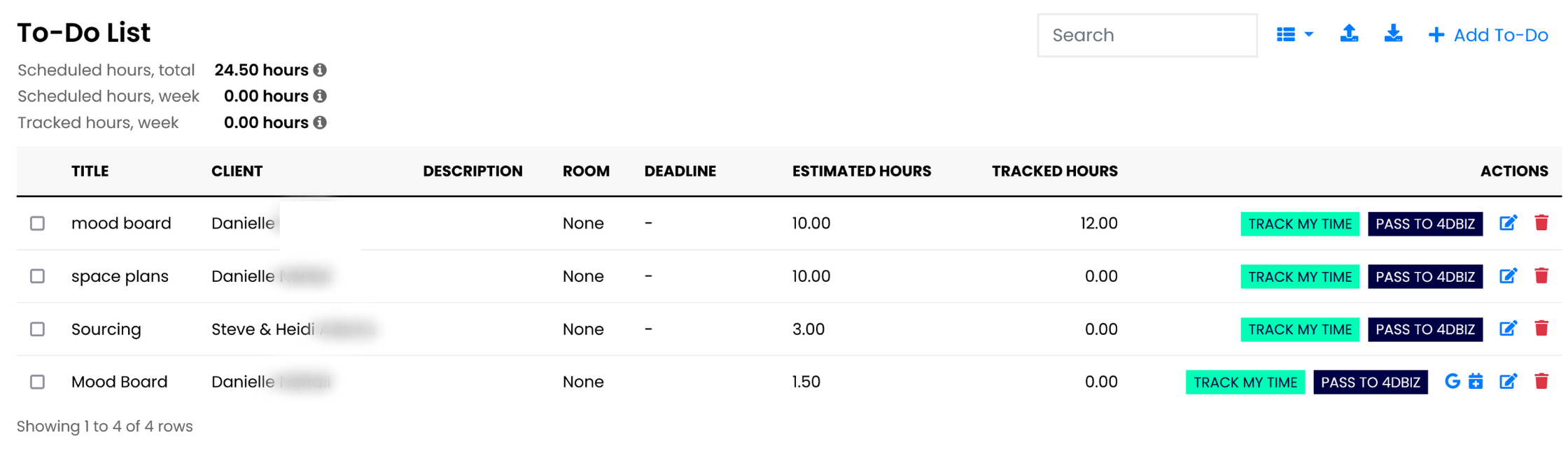
Time Logs
The to-do list is just one of the many features we offer to help you and your assistant with time management. Each individual task also has time logs that show dates, descriptions, and tracked time. The logs provide you with accountability from your virtual assistants. They tell you how much time has been spent on a task and what has been accomplished within that time. All of the time spent is automatically totaled for your convenience as well.
Time logs help our virtual assistants stay on track, too. Our team uses it as a tool to manage our time wisely, ensure that a task runs smoothly from start to finish, and provide flexible service for you. For example, let’s say you ask your assistant to draft space plans. You purchase 1 hour to start, but you are aware that she may need more time to complete the task. If your assistant regularly checks her time logs while she is working on the task, she will know when her time spent is close to 1 hour. She can notify you just before she reaches that threshold, so that you purchase more hours, and work on the task can continue seamlessly without delays.
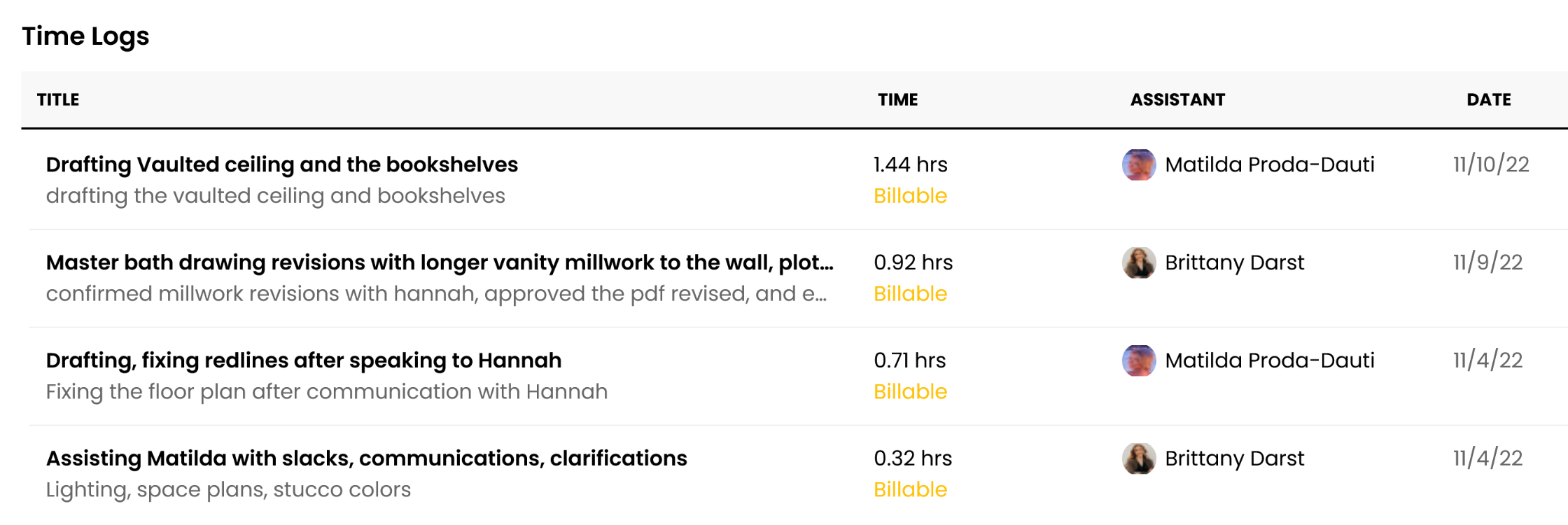
Client Portal
When our virtual assistants provide support for administrative tasks, such as client communication and billing, it is helpful to have one place where they can find information for your clients. That’s when the client portal comes into play. The client portal holds a detailed list of all your active clients. It includes each client’s contact information.
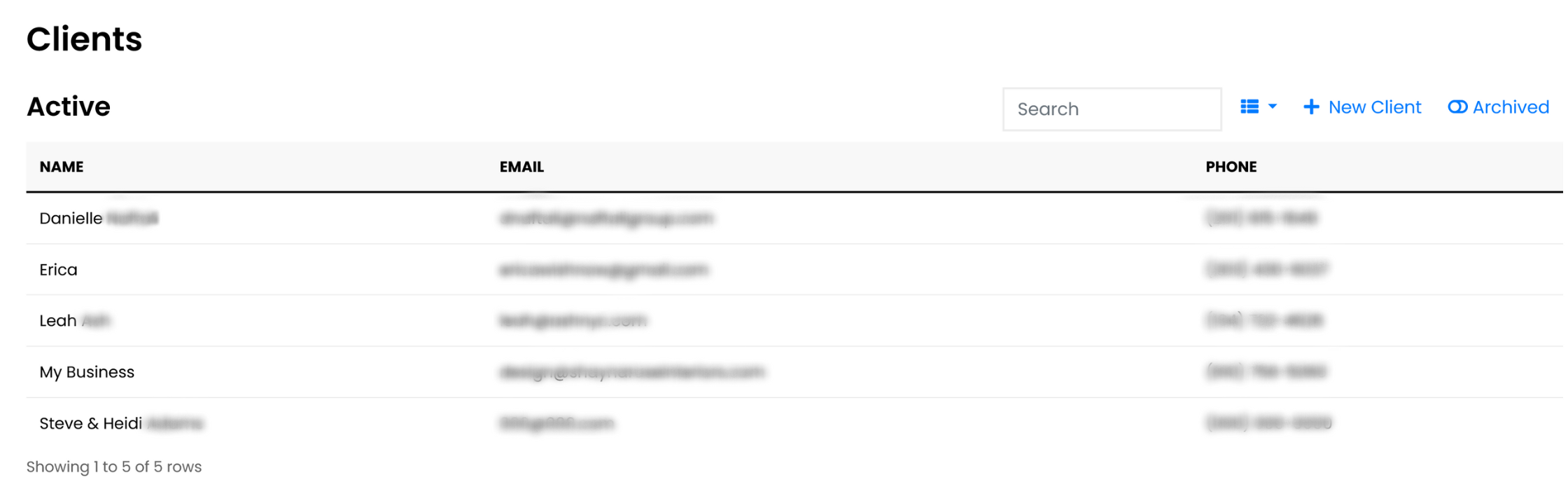
When you click on an entry for a client, you can see any design work and tasks that have been linked to that client. There are tabs for notes, estimates, orders, tracking, floor plans and renderings, images, and more.
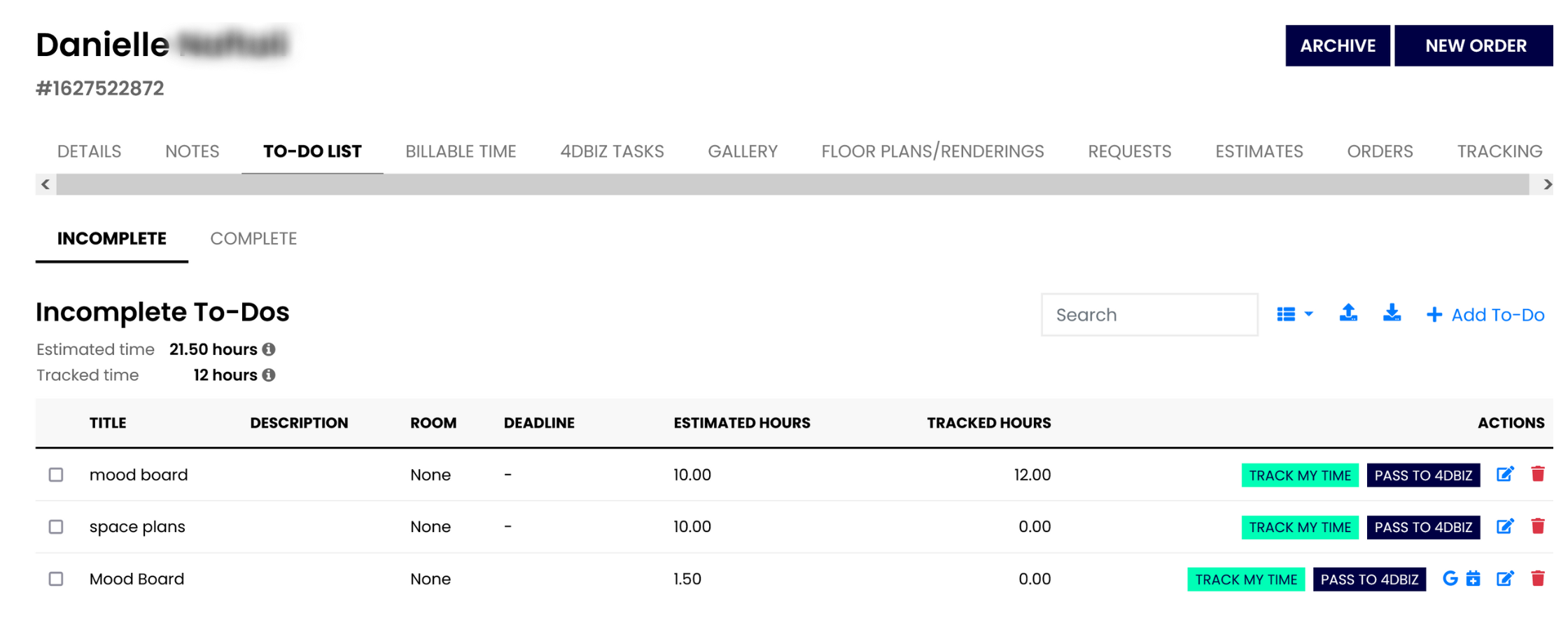
You also have the option to make tasks billable and link them to specific clients. When you link a client to a billable task, any time that is tracked for that task will automatically display under the “Billable Time” tab for that client. This makes it easy to bill your clients for delegated time. You can even download this list and have your assistant send weekly reports to your clients to show them how their time has been used. This can help you build trust and strengthen your credibility with your clients.
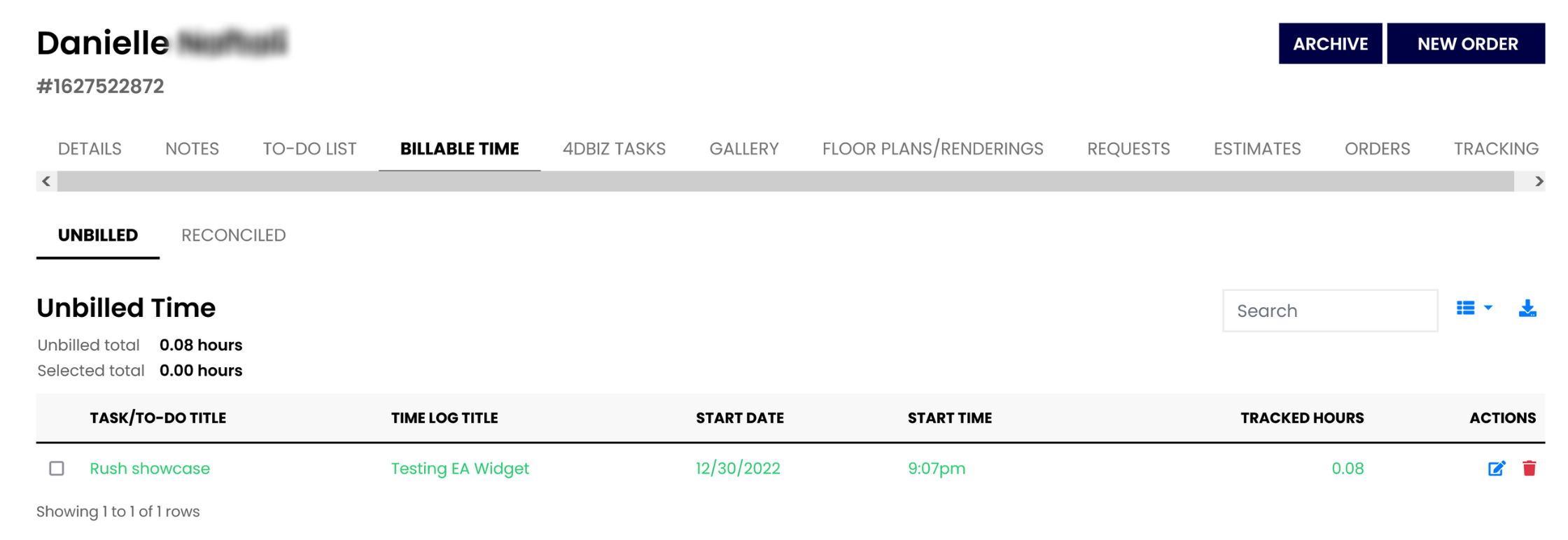
These technology features for design collaboration were created to help you and your virtual assistant ensure that your interior design business operates smoothly. Our online portal and efficient built-in systems provide you with a platform to house everything in one place, making organization easier than ever before!
Ready to organize your business? Register for a free account today!